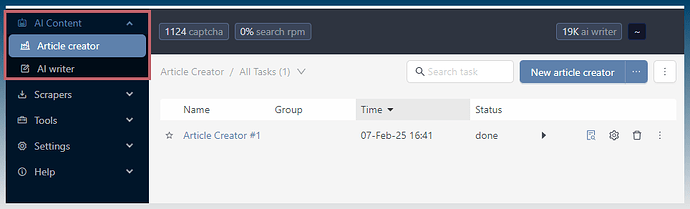Tim
February 10, 2025, 2:38am
1
SEO Content Machine can be used to generate content for Wordpress Blogs.
The main tool for this is the Article Creator (although you can also use the AI writer).
The article creator AI writer uses AI models to create content.
This kind of generation is known as retrieval-augmented generation and is used to ground LLM models by providing them facts and research they can use to make responses.
Below is a collection of workflow tutorials in SEO Content Machine that cover content generation.
Google People Also Ask is a goldmine of long tail keyword content.
What is Google PAA?
On some keywords, when you do a Google search, it shows this handy ‘People also ask’ box
[image]
Expanding each question gives us answers.
[image]
Google PAA is a great source of article ideas using search terms from actual users.
It is an amazing source of long tail keyword ideas.
If only there was a way to make use of the questions and provide unique answers…
[image]
Enter article keyword
[image]
Toggle on AI articles
Select AI prompt
[image]
Select a template
[image]
For longform articles; longform, AI outline, for short articles List & FAQ
Click select
[image]
Choose AI model
Enter number of articles to create
[image]
Scroll down to Export
Select WordPress
[image]
[image]
SCM …
Using AI to generate articles from scratch has a couple of draw backs.
Irrelevant content - The AI may go off tangent and cover irrelevant things
Hallucinations - The AI will make up facts and generate incorrect statements about things
We can solve this problem by providing content from the top ranking articles in Google and use that to guide the AI model.
This technique is also known as ‘retrieval augmented generation’ or RAG for short.
You can read more about it here as explained by OpenA…
Most AI models will only create responses to articles of around 400 words.
AI models are generally not trained to create very lengthy responses.
If you copy and paste the same prompt multiple times to increase the word count, you will find the AI repeating itself.
You can craft a special prompts with article subsections, intro body etc, however this doesn’t scale with different keywords.
Getting an AI model to write a coherent long form article with 5000 or more words requires a different pr…
Workflow tutorial on how to download news articles and rewrite them using an AI model.
3 step workflow covers:
How to download content from sitemap or RSS xml links
How to rewrite the content using AI models inside the article creator
How to auto post to a Wordpress blog
Finally, extra instructions on how to chain tasks and schedule them so all 3 steps run automatically.
Here are some tutorials on posting.
[image]
Enter article keyword
[image]
Toggle on AI articles
Select AI prompt
[image]
Select a template
[image]
For longform articles; longform, AI outline, for short articles List & FAQ
Click select
[image]
Choose AI model
Enter number of articles to create
[image]
Scroll down to Export
Select WordPress
[image]
[image]
SCM …
The upload wp post tool allows you to set featured images in your posts
It requires a couple of things:
Image in data64 format or src url inside the post
Enable feature in post uploader tool
Assuming your post has images inside.
[image]
As long as the post has an image you will see a green checkmark in the image column
If there are problems you can hover for hints
eg: Not enabling featured images
[image…
If you need to help troubleshooting connection errors to Wordpress Blogs…
By default you will most likely be unable to post to your WordPress blog due to security restrictions on your server.
Your options are:
Generate WP App password
Install basic auth plugin
Rename xmlrpc file
If none of the above options work, also check your webserver OR cloudfare security settings.
eg Cloudflare might need an IP exclusion for the PC SCM is installed on so that WP remote calls are not blocked automatically.
SCM uses either the WP-JSON or the XMLRPC to upload posts to your…