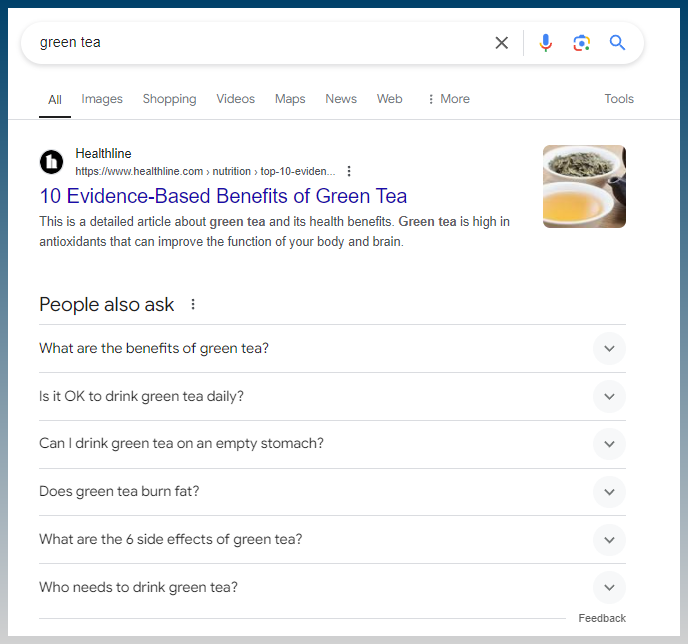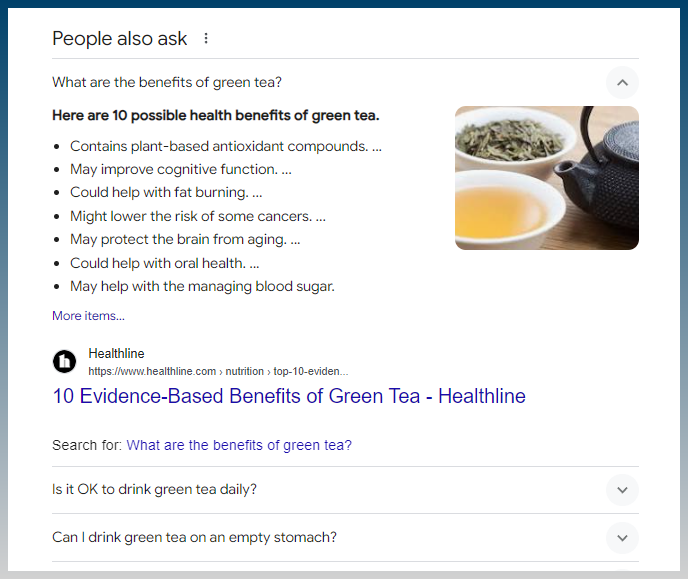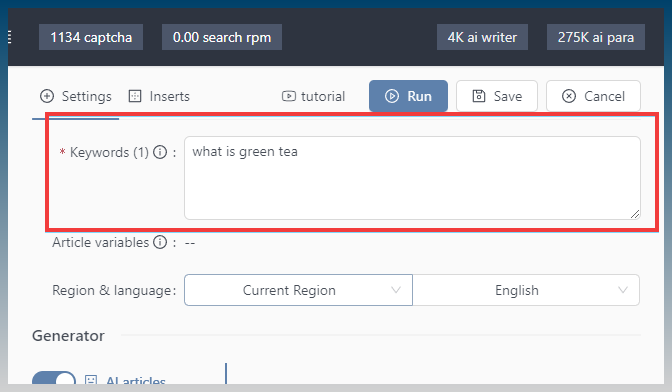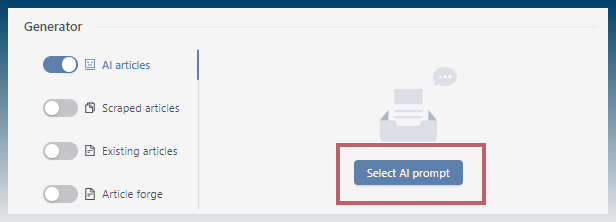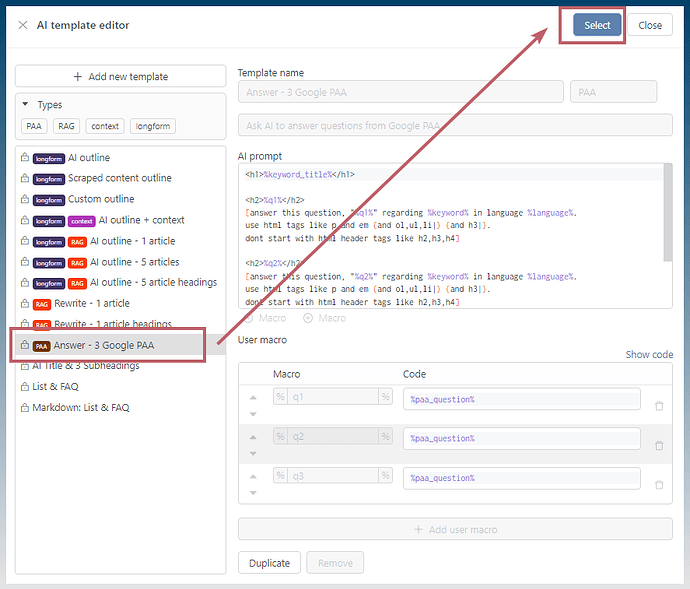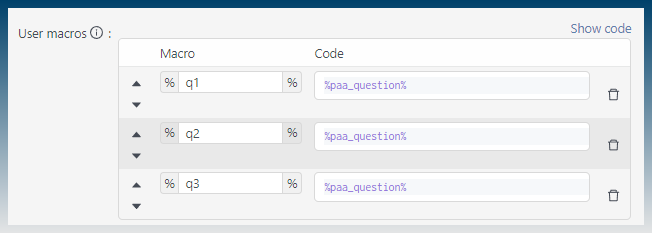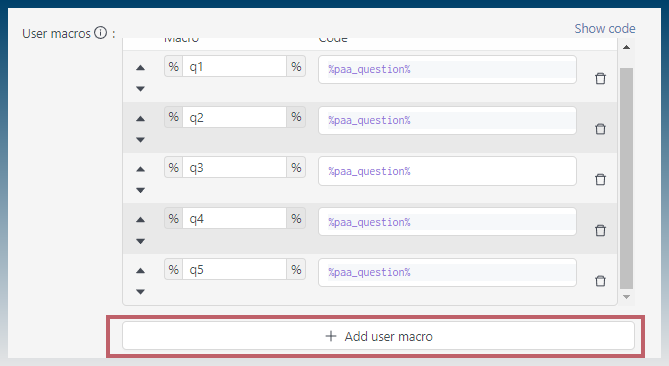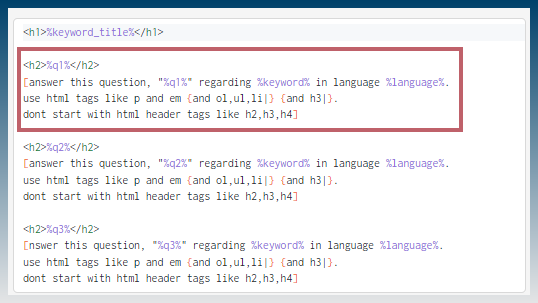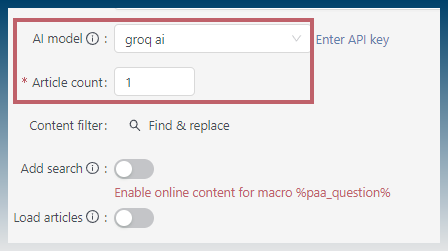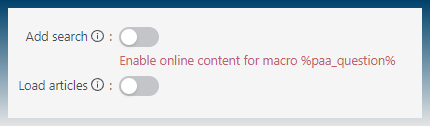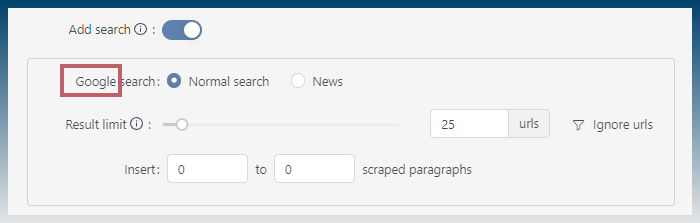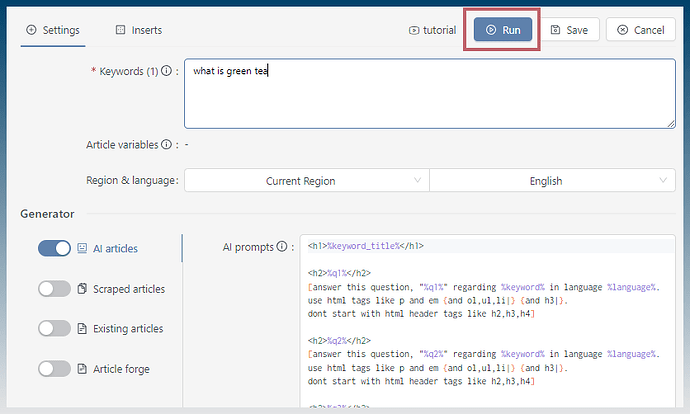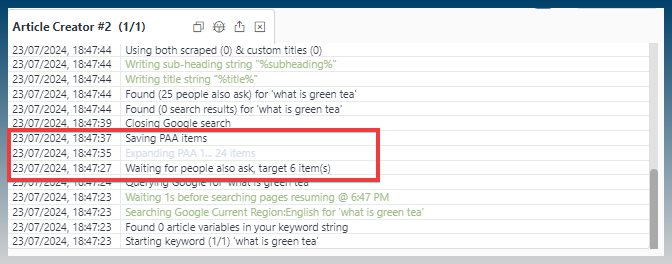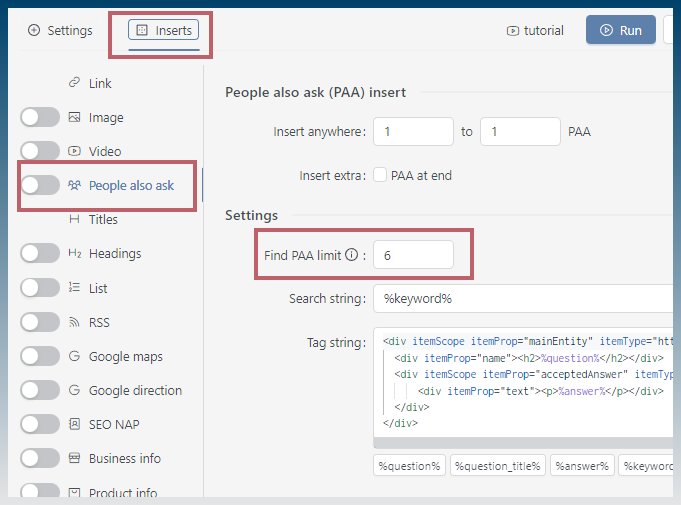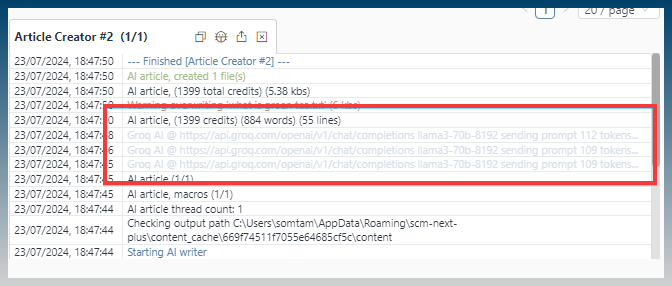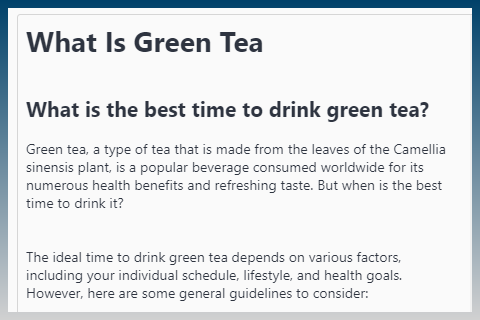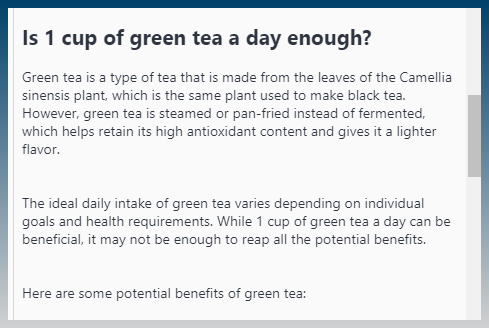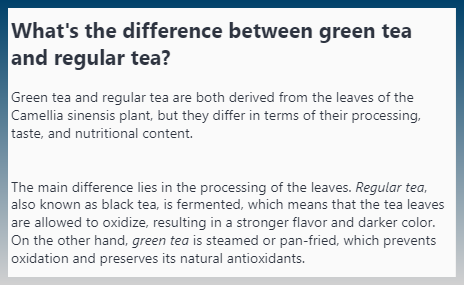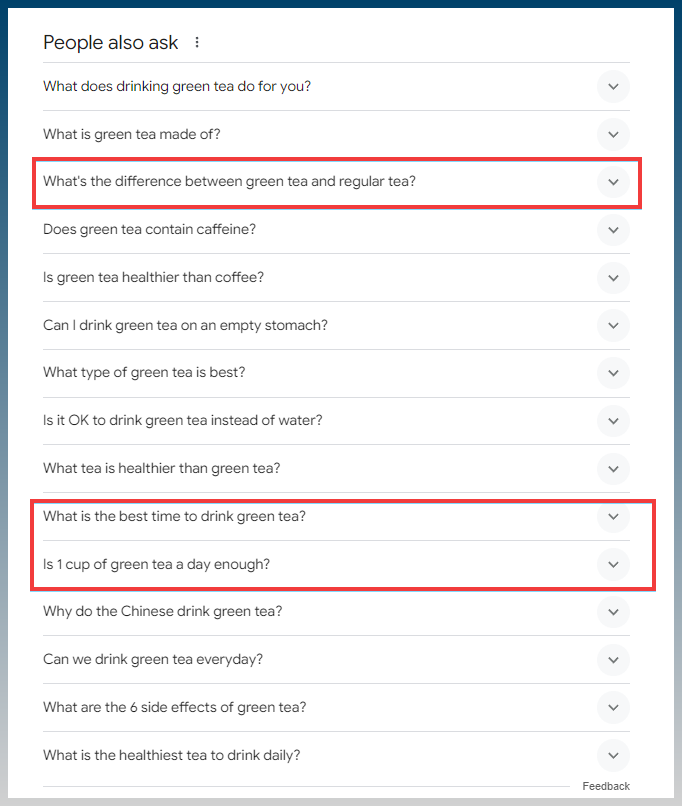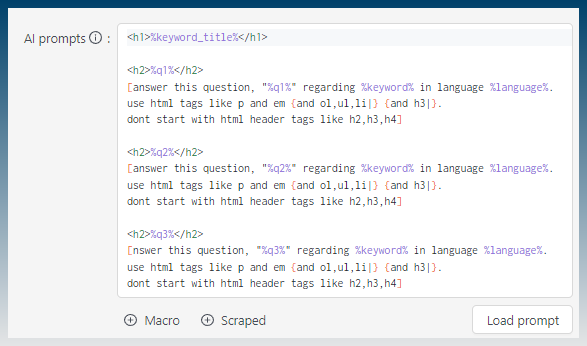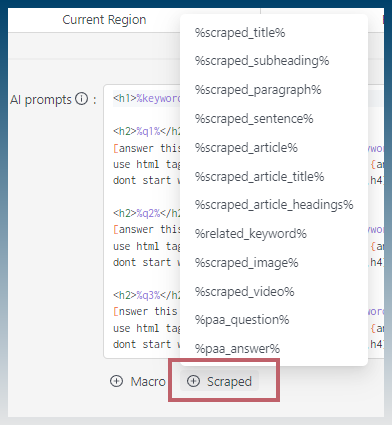What is Google PAA?
On some keywords, when you do a Google search, it shows this handy ‘People also ask’ box
Expanding each question gives us answers.
Google PAA is a great source of article ideas using search terms from actual users.
It is an amazing source of long tail keyword ideas.
If only there was a way to make use of the questions and provide unique answers… ![]()
Create AI articles that answer Google PAA
We can scrape Google PAA for questions and answers.
We can use the questions obtained, and give it to AI model to write a unique answer.
Create a new article creator…
Enter article keyword
Inside the article creator
Enable, AI articles
Click on select AI prompt
Select article, answer Google PAA template
We can create the dynamic prompts ourselves as well, fortunately SCM ships with a ready to go template.
How does the template work?
SCM goes to Google to find PAA.
The AI prompt has access to these questions and answers via special macro codes.
We must save a copy of a PAA question to a macro in order to use it.
We use macros so that we can keep track of each question individually.
Our template has 3 questions saved into macros %q1%, %q2%, %q3%
We can access more questions by adding extra macros.
Click ‘Add user macro’
Create a %q4% & %q5% macro
We use each question macro in our AI prompt.
We use %q1% to:
- Insert a H2 tag
- Create an AI prompt
The AI prompt asks our AI model to write an answer to the question stored in %q1% etc.
Select the AI template
The AI template is loaded.
Select a AI model (if required).
Enter the number of articles to create.
There is an error.
Enable search results to proceed.
Make sure it says Google.
The task is ready to run.
Check the task log to verify PAA is being found.
The default is to find at least 6 questions.
To find more questions, edit Inserts > People also ask, Find PAA limit
NB you don’t need to enable the insert, we are doing the insert ourselves manually in an AI template.
Verify the AI is running.
There are 3 requests to the AI model, one for each question found in the PAA.
Sample output
Here is a copy of the article and the 3 questions being answered.
For reference, these are the questions as seen inside Googles People Also Ask
Summary
- Enter article keywords
- Choose AI template for Google PAA
- Click ‘run’
You can increase the number of found Google PAA inside Inserts > People Also Ask
You can edit the AI prompt to generate different content by editing the textbox here:
The template uses only 3 questions, but you can increase it by adding more macros.
You have access to the original Google provided answer via the macro %paa_answer%
You could use this to ask the AI to provide a summary of the answer, or to write a new question.