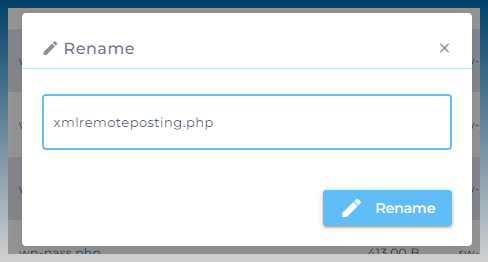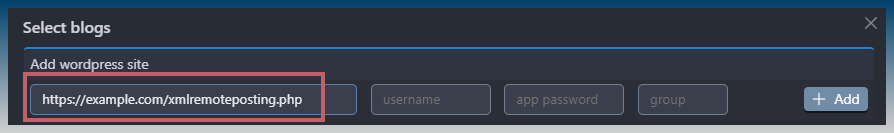By default most servers block access to the xmlrpc.php file for security reasons.
You can request your hosting company unblock access to this file.
However it is quicker to rename this file yourself to circumvent the block and allow access to WP remote posting.
Renaming the file also stops brute forced attempts on ‘xmlrpc.php’ as your renamed file is random and won’t be the target of attacks.
You will need to login and access the server file browser for your hosted WP blog.
How to rename the xmlrpc.php file
- Open server file browser, navigate to public_html
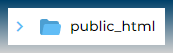
- Find xmlrpc.php file in domain root folder

- Rename xmlrpc.php to something different eg remotepc.php or postuploader.php or renamedxml.php
-
Your new server posting xmlrpc url is https://example.com/xmlremoteposting.php
-
Paste this into SCM blog manager domain details