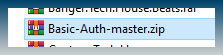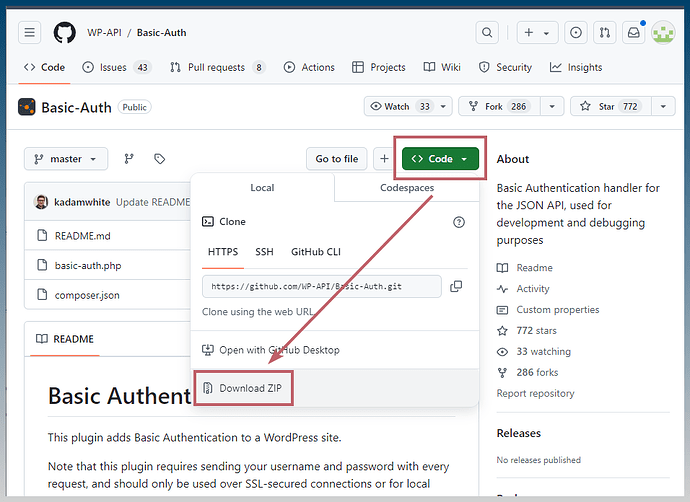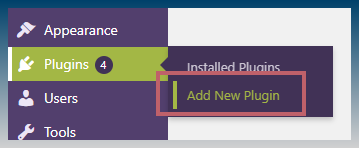Tim
1
This plugin is not needed for newer versions of WordPress.
If you are unable to post to your WP blog using an App Password, you might need to install the WP basic auth plugin.
The plugin is located here:
click to download plugin
WARNING: This plugin is not required for newer WordPress installs
GitHub - WP-API/Basic-Auth: Basic Authentication handler for the JSON API, used for development and debugging purposes
How to install basic auth plugin
-
Download plugin zip
Click Code
Download ZIP
-
Save file to hard drive
The file appears as Basic-Auth-master.zip
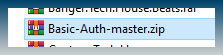
-
Upload to WP blog
Upload and enable [Basic-Auth-master.zip]
If you are still unable to post, you can try going back to the original WP admin/password and renaming your xmlrpc.php file.