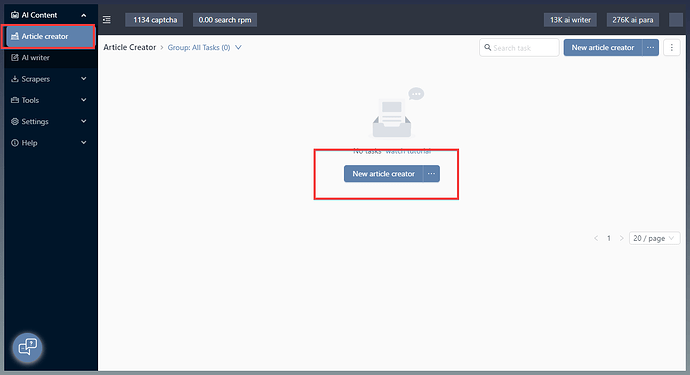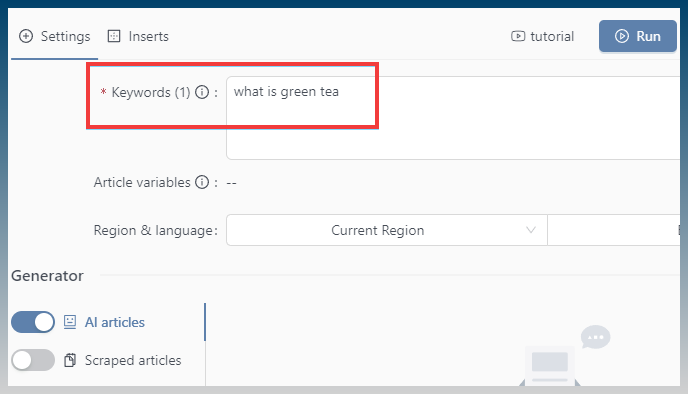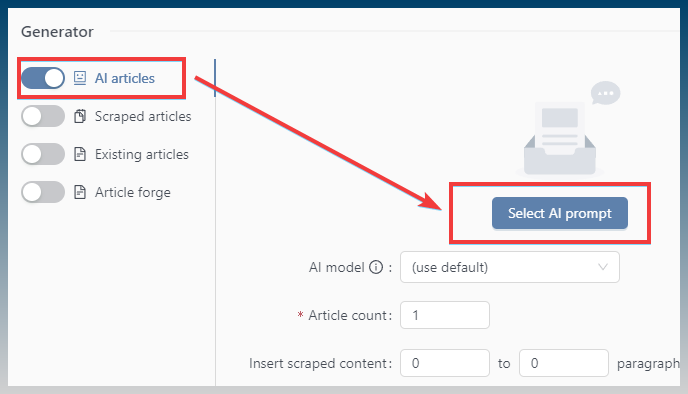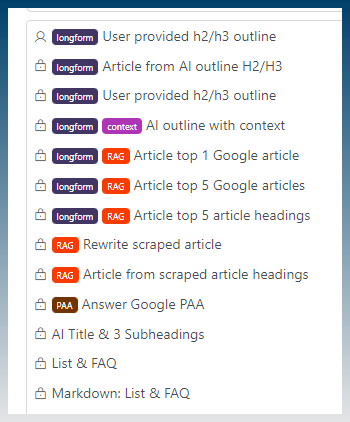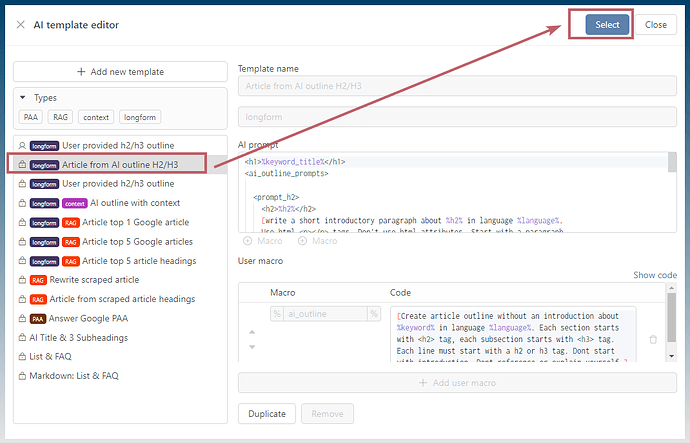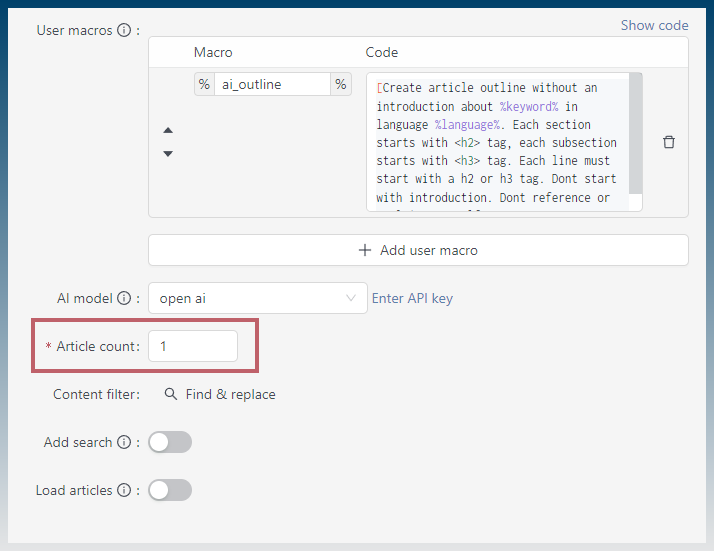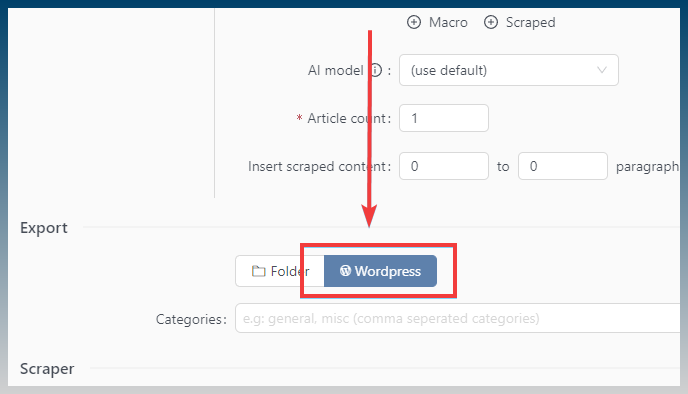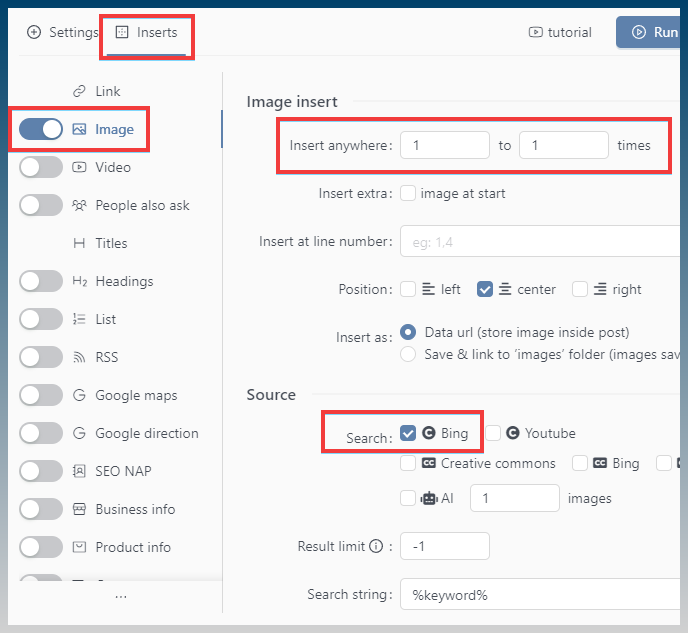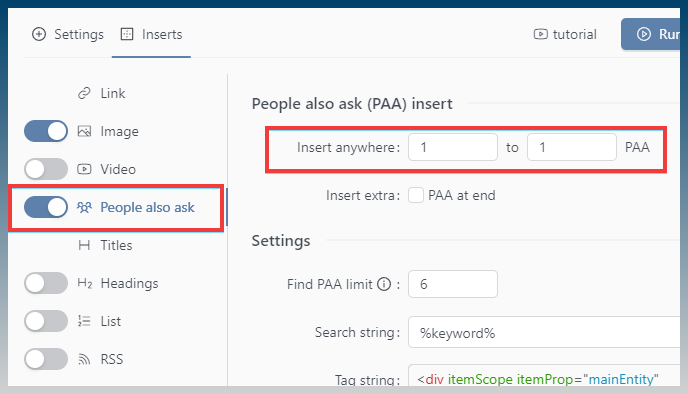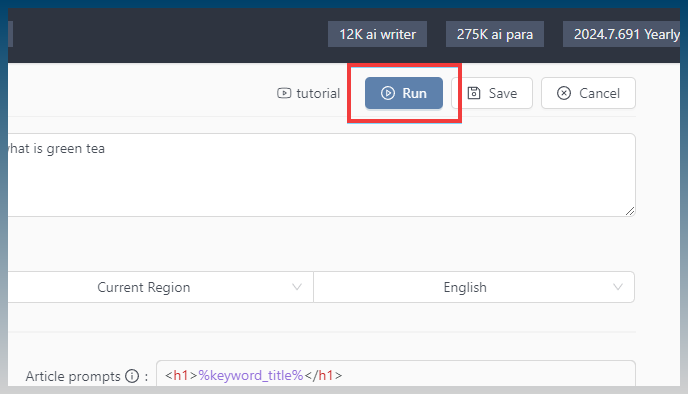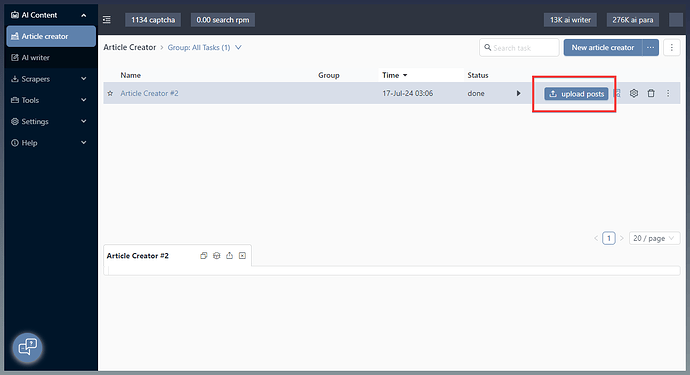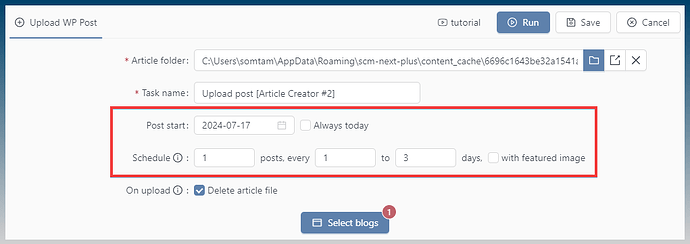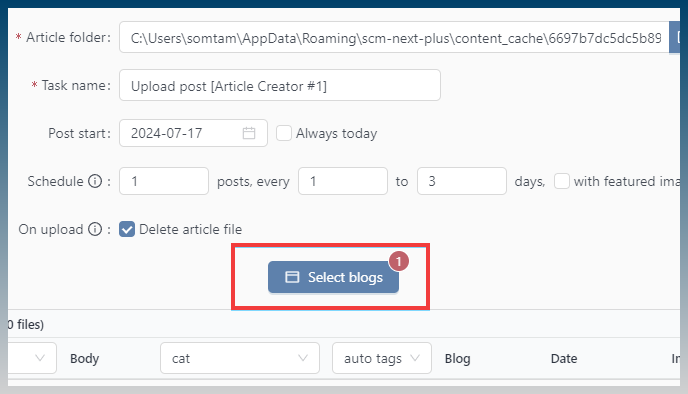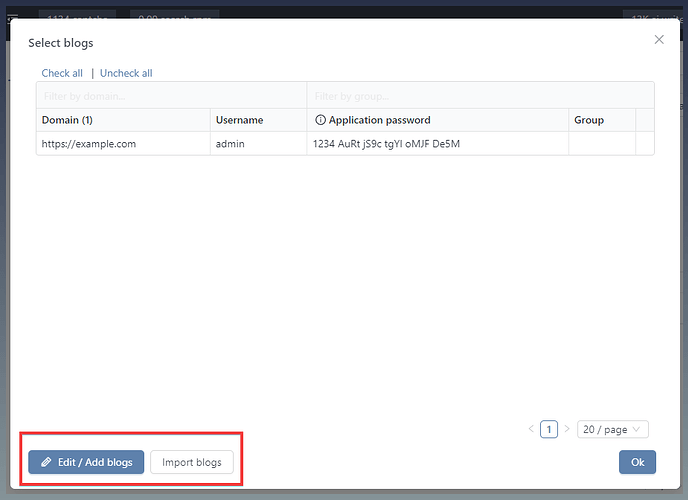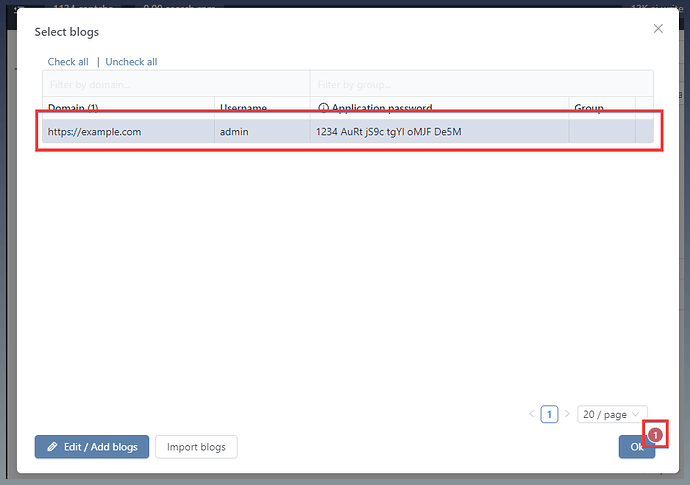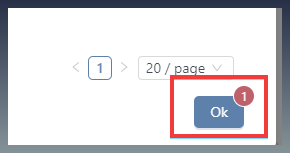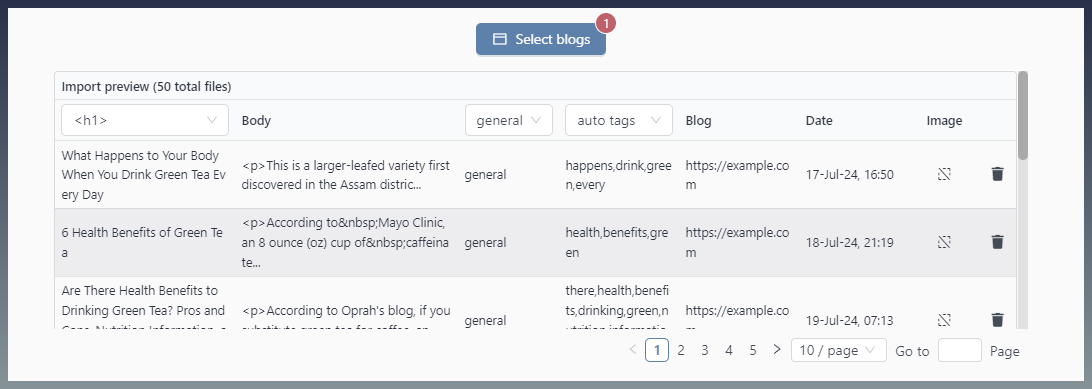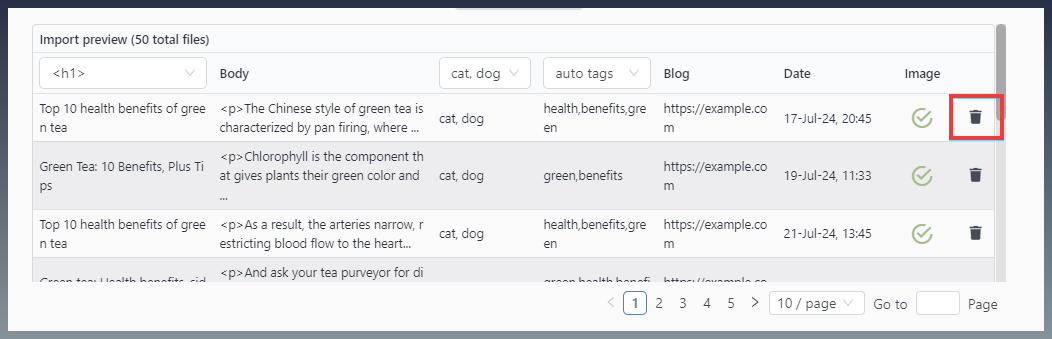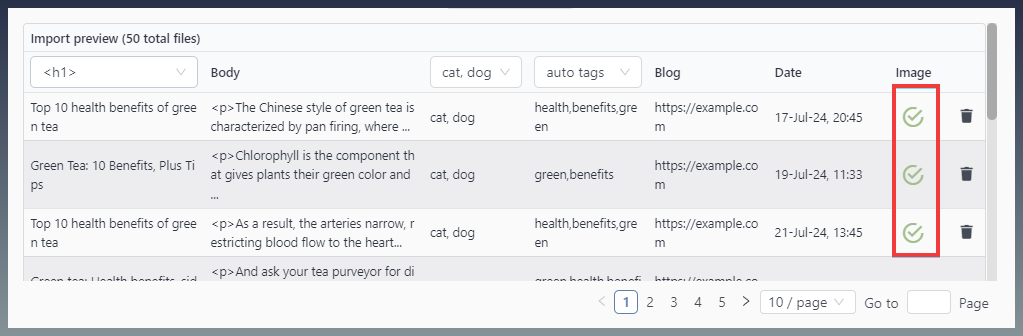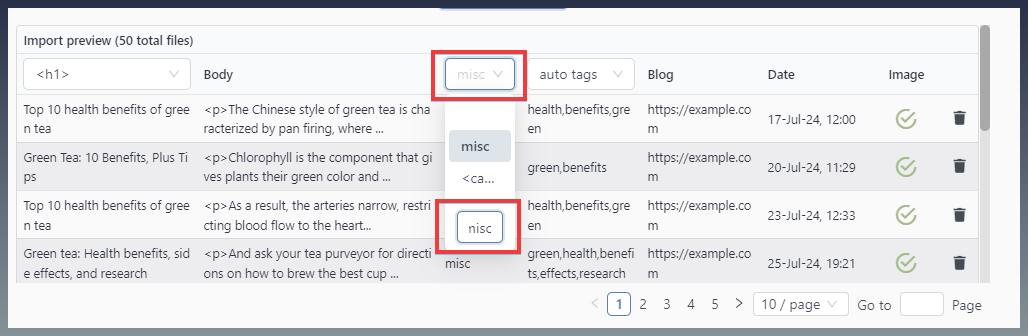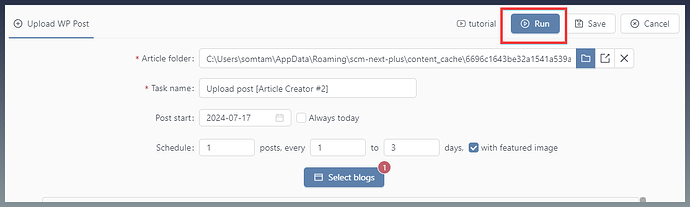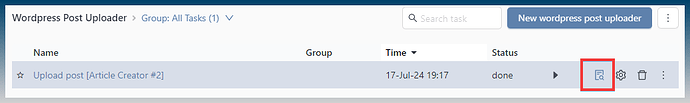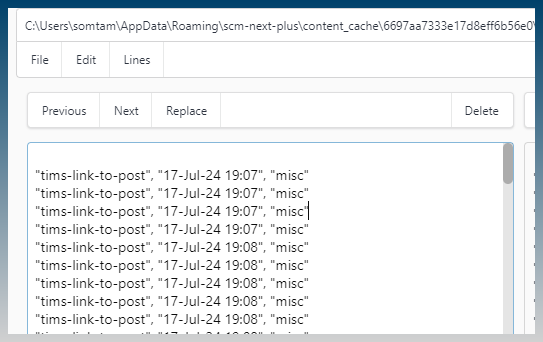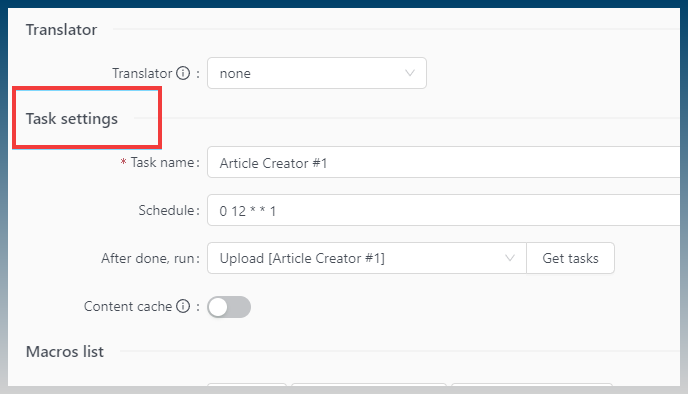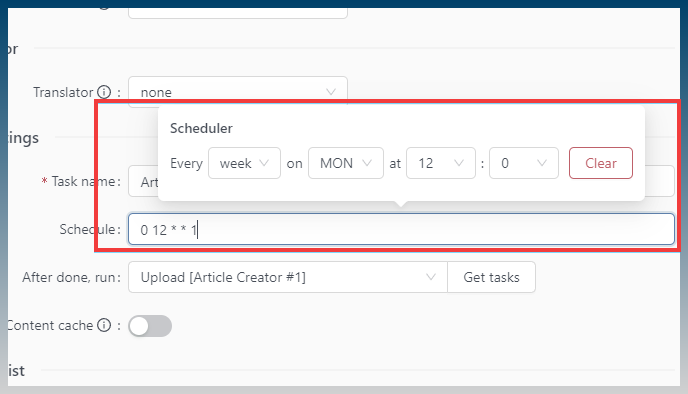Create AI article using Article Creator
Create article creator task
Enter article keyword
Toggle on AI articles
Select AI prompt
Select a template
For longform articles; longform, AI outline, for short articles List & FAQ
Click select
Choose AI model
Enter number of articles to create
Scroll down to Export
Select WordPress
Insert images
Scroll up to Inserts
Click inserts tab
Toggle on insert images
SCM will search BING images and insert 1 image
(optional) Insert Google people also ask (paa)
Enable People also ask
Run the task
Wait for it to complete
Upload posts
Click upload post
Set posting schedule
Check ‘featured image’ if you want to have post thumbnails
By default, article files are removed once uploaded
Select blogs
Add or import blogs if needed
You must use a WP Application Password
(not the usual admin/password)
Click select blogs
Counter displays number of selected blogs
Click Ok
List of posts to be uploaded is displayed
You can delete posts
If you enabled ‘featured images’ the first found image in post will be used
To edit categories, click on dropdown
Type in category
Click run to start post upload
Uploaded posts urls are saved
Click preview to view permalinks
eg:
Schedule It
If you are happy with the creation and upload steps…
You can automate it
Inside the article creator,
Click on schedule
Click get tasks
Select the Upload task for your article creator