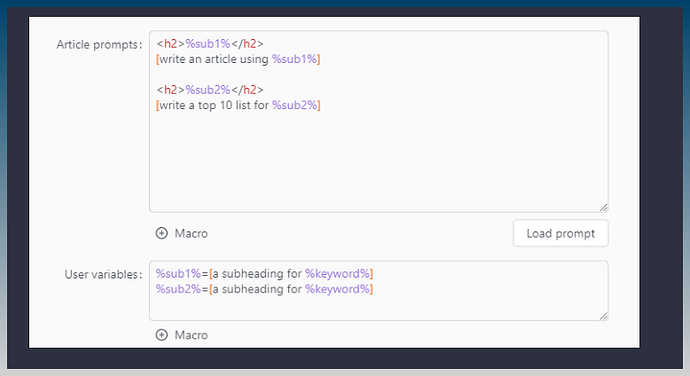Tim
1
If you are creating content for multiple blogs with multiple categories, you can use this special method below to do it using only 2 tasks.
Just 1 article creator and 1 post uploader.
We can do this by creating a csv file of article keyword, category and blog.
The keyword list can then be used to generate all our articles for all our blogs in one task.
This is a simple way to assign AI generated posts automatically to a category and blog destination that the post uploader can understand.
No need to manually assign categories or select blogs in the post uploader.
This information is tagged with each individual AI post SCM creates.
The tutorial on how to create posts that have category and blog tags that the post uploader can use is here:
2 Likes
Ryan
2
thank you for sharing. very helpful
1 Like
Tim
3
Feel free to request some tutorials if you want as well!
Ryan
4
please can you share a sample showing how to add our custom outline in the existing macros
Tim
5
Read the first post here:
It shows basic outline usage where you have your own outline (not AI generated)
You can type it in like this:
For sub1 and sub2, it can get non ai as well eg
%sub1% = The advantages of %keyword%
Let me know if this is what you want or not.
1 Like