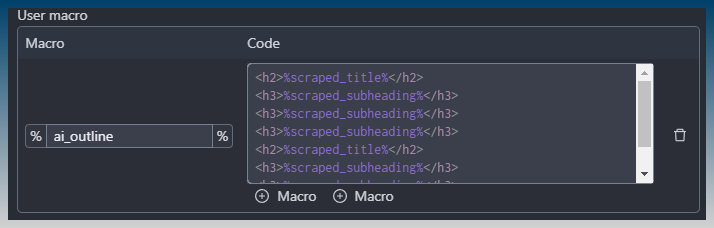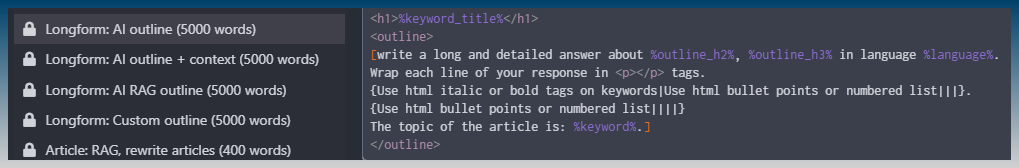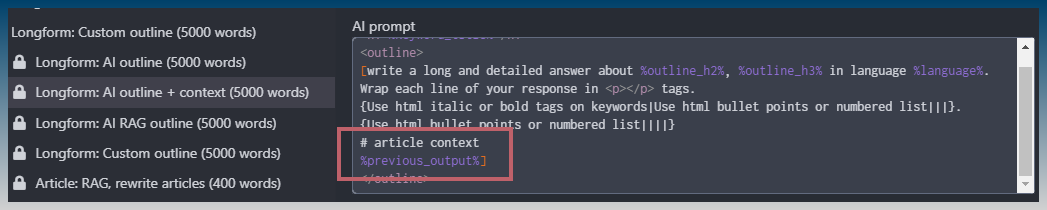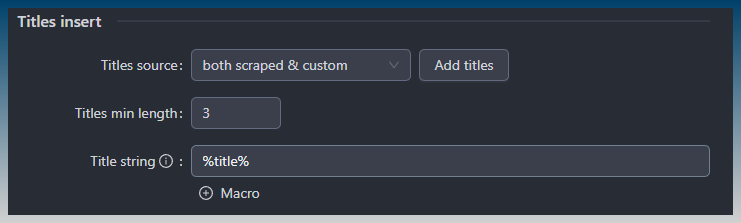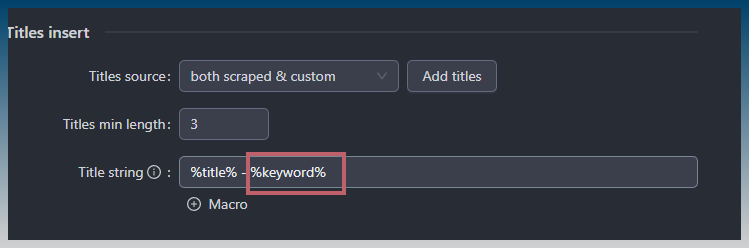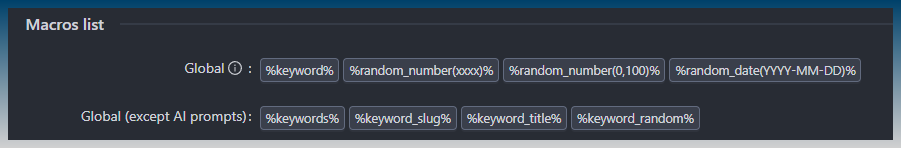OUTLINE macro
-
The
%scraped_article%macro refers to one url and loads in the scraped content for only 1 page. -
%keyword_title%refers to the current article keyword and returns it in title case. -
OUTLINE is a special tag used by SCM, it acts like a for-loop. Each h2/h3 sub section runs the prompt inside this outline tag.
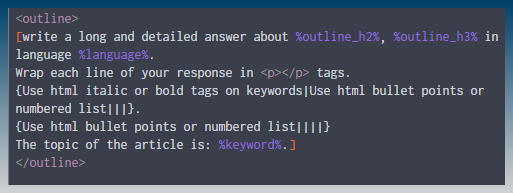
-
This explains the %outline_h2%, %outline_h3% tags, and these come from the %AI_OUTLINE% prompt.
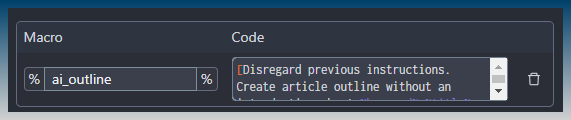
In plain english.
- SCM asks AI to create an outline with H2 and H3 tags. This is the %ai_outline% macro.
- For each H3 generated by AI, send it to the prompt inside the
<OUTLINE>tag.
IE, ask AI to create an html outline for your article keyword. Then send each part of that outline to the AI to write content for that section.
We do this because most AI models only return 400 words of content, so to get long articles we send it multiple prompts.
%ai_outline% is expecting this:
Instead of AI generated h2/h3 outline we can actually create our own one. In this example, we using scraped titles and sub headings.
Use of AI Context
- Any templates with context in it, just pastes in the last output from the AI.
Generic prompt
Prompt with context
They are exactly the same prompts, but the only difference is that the last output from the AI model is included.
We do this to help the AI remember what it wrote, so it doesn’t repeat itself.
Think of it as prepping the model with a memory and background.
Resetting the AI
- “Disregard previous instructions” is just a prompt instruction to tell the AI model to ‘forget everything it knows’
- It may not actually be needed, but just something I copied from some prompt examples online.
- Its the idea that if you tell it to write html in one prompt, then tell it to respond to a new prompt it will remember you like html, and give you the 2nd answer with html in it. Even though technically you didn’t explicitly ask for it in the 2nd prompt.
SCM macros
In the article creator you have a bunch of global macros eg %keyword%, %keyword_title%
Global means they can be used anywhere.
eg inside inserts, Title insert
Add current article %keyword% to all titles
The entire list of macros is shown at the bottom
There are AI only macros
The list is split into 2
Macro
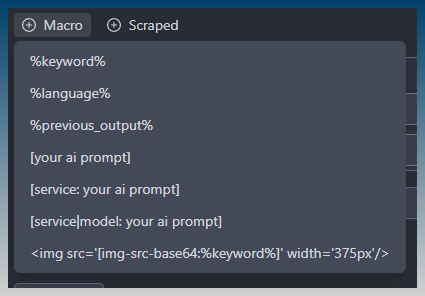
Scraped
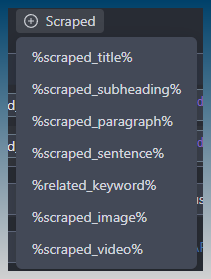
Then we have the only special tag and macro combination
<outline> and %ai_outline%
Which is explained more here
Let me know if any of the above needs more clarification.
In fairness you picked up on the most complicated macros inside SCM that have to do with the OUTLINE feature.