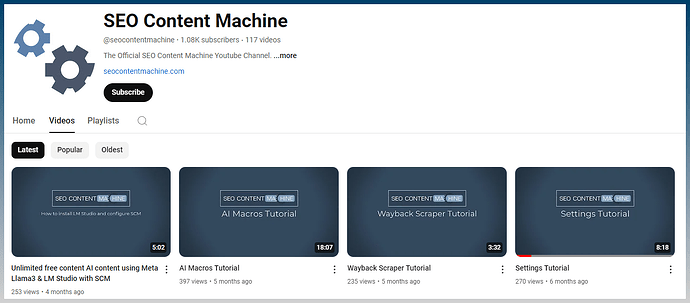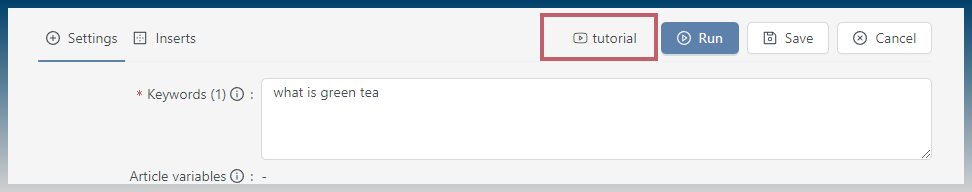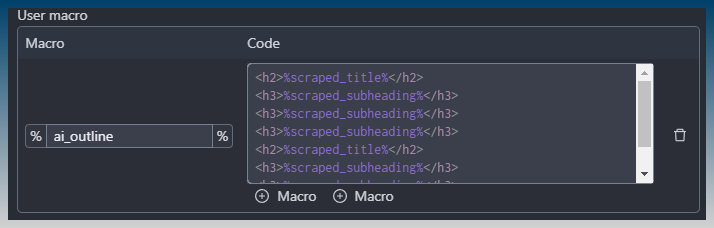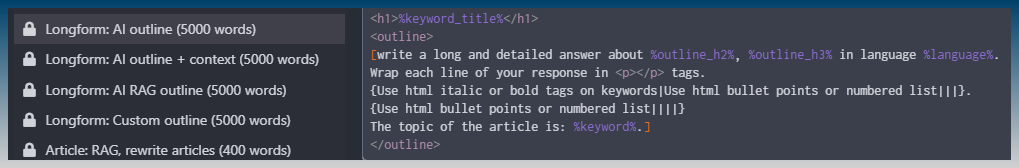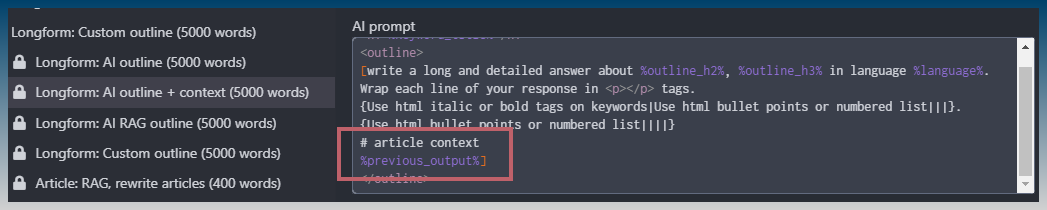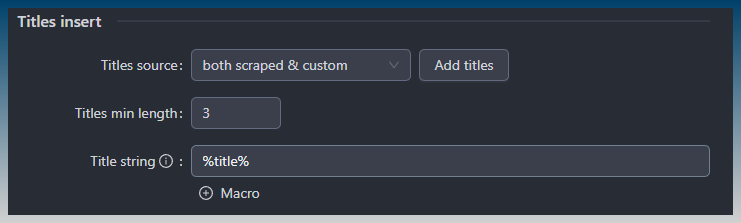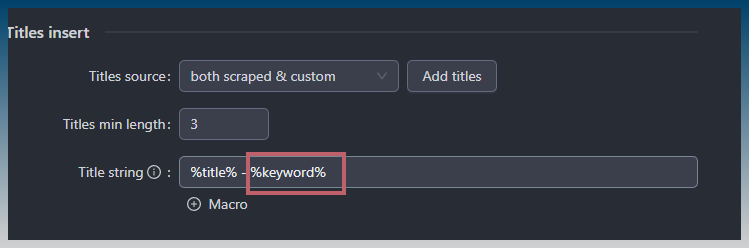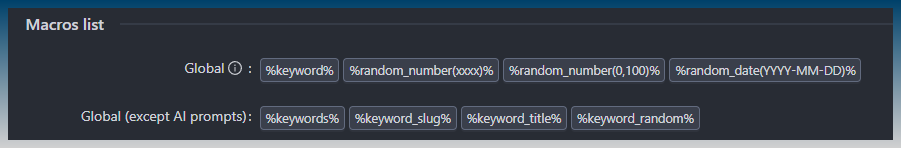Hello, we have discovered the seo content machine very recently. We are even planning to use it at enterprise level. But there is a very serious problem. There is no documentation other than You tube videos and the postman guide on the site. These tutorials and videos are definitely not enough for an enterprise level use. I wonder if I am looking at it wrong or is there really no documentation for such an excellent tool . an example : there are 100s of parameters to be filled in the ai wireter and creator tabs . when I go deeper into the application . there are an incredible number of parameters . and I need a lot of enlightening information such as how exactly they should be filled in , what kind of parameter should be entered to get what result . Please take this message both as a self-criticism in support of coummunite and as a request from a customer who would like to use the service. Please take steps on this issue and keep me informed.
@Tim
Thank you for getting in contact.
I agree about the need for more documentation and right now the focus is on writing up new workflow tutorials anytime some one asks me how to do something, or I add or update features.
So here are all the docs so far.
Youtube Tutorials
Anything with the grey back background is recent, anything before that is for older versions of SCM.
Workflow Tutorials
These are guided writeups on how to complete common actions inside SCM. Both the forum and the blog share the same content/links.
From the forum:
Also on the blog:
FAQs
Some common terms are explained:
In program tootips
The App has a lot of tooltips and links to resources
On blank task:
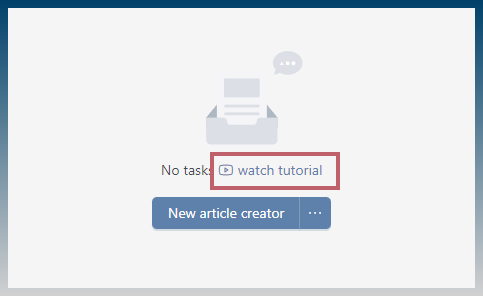
Tutorial buttons in task header:
Tooltips
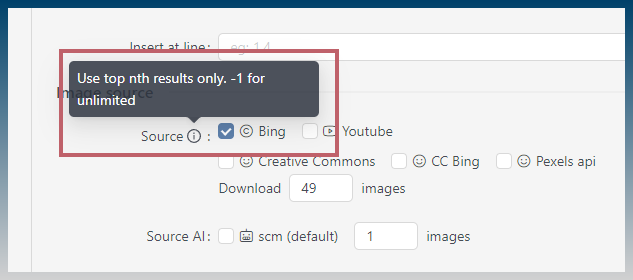
Links to help
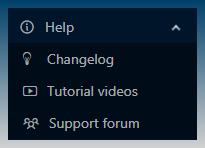
If there is anything missing, or you need some different kind of different documentation please give me examples and I will produce the required docs.
Give me some specifics eg, more tooltips for image insert, or tooltip at xxx doesn’t explain anything. It will help me go back and provide more useful docs for you ![]() .
.
I have a bit of the creators curse here, because I’ve been developing and upgrading SCM for so many years, a lot of the jargon and labels I take for granted as base level knowledge can be worded better or requires more explanation.
In some instances, the UI can actually be redone to make it more user friendly, instead of trying to fix it with tooltips and docs. So if something in the beginning didn’t work as you expect or you thought was a gotcha please feel free to list those as well.
Happy for all feedback, so feel free to leave to leave a sentence or a large list of things to fix.
Thank you for your attention. I have a few questions to start with. In order to be useful to Communtiy, I will forward my questions here.
1 - Do you have webhook support.
2- When we install the application on our own server. We have 3 different customers and for these three different customers, each customer will need ai functions with different tasks and in different scenarios. Can the application meet such multiple operations. Is there a sample scenario you have experienced.
3- I downloaded the demo of the application, while giving the enpoints in the postman section, there is an enpoint like /create/writingassistant (ie: ai writer) if I don’t misunderstand. this enpoint uses the ai writer feature. However, there are many settings and configurations on the page when using ai writer in the interface of the application. However, there is no mention of parameters when using this enpoint.
- We have webhooks that the SCM app can call when doing AI functions
-
Can you give me more example of multi? Are you asking if customer can login to see tasks related only to them? The SCM app doesn’t have profiles, so it doesn’t matter who logins into the app, all settings and tasks are global and shared.
The login is for licensing only, once you are in the app its the same data for everyone who has access to that PC. -
All create end points correspond to a task. When you call the ‘create’ endpoint it returns you a json of all the parameters used by that task. You can then make edits to it and reupload changes via the POST /project/data/:id endpoint.
Because some tasks have a lot of parameters, you should always call a get task data to get the JSON object, then make your edits and upload them via the POST project data.
Hope that makes sense. Happy to clarify any of the above.
Maybe workflow examples might be better?
I need some scenarios and I have a few questions:
1- I want to link directly to a blog inside a site and then edit it with a promt. For example, I will give a link like www.xyzabc/article/2 and I will edit the article here with a promt. For example, let my promt be like this: delete adjective words in this article, etc. However, there is something important here, I need to use this link with api and constantly send a different link.
2- How exactly does the after done run function work when it works. so let’s say I made a static scraper. and when I write ai creator or ai writer using the after done run function, does it send the result obtained from the static scraper to this ai writer. Even if this is not the case, we can do this.
3-There is a place where we give open ai key in the application. Can I be sure that these open ai keys are safely stored. Is there encryption in this system.
4- Is the 3m token specified in the fallback section in the pricing section a monthly limit or an annual limit.
-
so you have articles on a hard drive and you want to process them using an AI prompt?
-
All it does is auto start the task selected, it doesn’t send data etc. But the output folder of one task can be used as the input folder of another task.
-
Stored on your hard drive in plain text
-
3M one time limit that lasts for 1 year
I will need to completely agree with Muhammed. I bought SEO Content Machine several months ago and have tried to use it about a dozen times. Every time I try to use it, I need to look through two dozen tutorials and support posts. I still have no idea how the prompting works even after I do this. I wrote one prompt a few months ago that did exactly what I wanted it to do. I tried to reproduce it the next day (for some reason I deleted it) and failed and never came close to repeating the success.
The video tutorials don’t seem to accomplish anything. The examples given seem to be for very specific instances. I realize that you freely give your time here on the support forum and will spend as much time with one person as needed until they arrive at a result. Your customer service is excellent, but this software seems really cool and it would be far more successful if people could understand how it works so they could do want they want with it without having to get instruction all the time.
It’s been very frustrating. I’m not complaining, just trying to make a suggestion. You should have a couple of walk-through videos that thoroughly explain what’s going on with the prompts as you complete a couple of the tasks that SEO Content Machine was designed for. I think the problem is that the viewers do not understand some critical things about prompting that you assume we do. Whenever I start engaging in videos or discussions about the prompting, I feel like I am completely missing some key concepts. It’s not because I’m not comfortable using computers. I have learned C++ and C# coding in the past, and I’ve been working non-stop with ChatGPT and other A.I. systems for a year and a half now.
Is it the use of macros that confusing?
Or is it the process of getting content from outside into SCM so that you can use the ai models?
Thankyou for your patience, I know the feeling of not being able to understand how the ui of a program works as it is set up in a confusing manner.
For example esoteric button labels that don’t explain what they do or functions that seem opaque leading to confusing results.
Unfortunately for me I suffer from the makers curse where I can’t see what doesn’t make sense because in my mind it seems logical, but for others is completely illogical.
“Maker’s curse” was partially what I was thinking about when I wrote the above.
Let me try to give you an example of what I don’t understand. But understanding this isolated case probably won’t translate into understanding macros in general.
Here is the RAG prompt:
<h1>%keyword_title%</h1>
<outline>
[write a long and detailed answer about %outline_h2%, %outline_h3% in language %language%.
Wrap each line of your response in <p></p> tags.
{Use html italic or bold tags on keywords|Use html bullet points or numbered list|||}.
{Use html bullet points or numbered list||||}
The topic of the article is: %keyword%.]
</outline>
And the Macro:
[Create an outline of the following article without an introduction about %keyword% in language %language%. Each section starts with <h2> tag, each subsection starts with <h3> tag. Each line must start with a h2 or h3 tag. Dont start with introduction. Dont reference or explain yourself.
#article to outline
%scraped_article%]
First of all, I don’t know if this will create an article based upon one scraped article or if it will accumulate knowledge from all scraped pages. How do I determine this?
It appears to me that the macro simply scrapes one URL and writes an article based upon the information it scrapes from this single URL.
Now on to “AI prompts”:
I’m not sure what “keyword title” or where it comes from; I didn’t go back through any of the documentation/tutorials this time and I think it was in one of the videos.
starts the process of making the outline. I’m unsure if this is a built-in command or just another part of the prompt.
“write a long and detailed answer about %outline_h2%, %outline_h3%”
*** This is where I’m completely confused. What is %outline_h2/h3%? And if the purpose of the prompt is to create an outline, why is it saying to write a long and detailed answer? I have no idea what’s happening here at all. Somehow it’s using the sections (h2) and subsections (h3) from the Macro. I don’t know how, and I also don’t understand how it uses more than one section/subsection.
Compare this to the “Longform: AI outline + context”:
[Disregard previous instructions. Create article outline without an introduction about %keyword% %title% in language %language%. Each section starts with h2 tag, each subsection starts with h3 tag. Each line must start with a h2 or h3 tag. Dont start with introduction. Dont reference or explain yourself.]
I don’t have any idea how those two are different.
“Disregard previous instructions”
*** What are previous instructions? Are there any?
{Use html…etc.}
*** I understand the rest of this prompt, though I’m not sure if it’s writing an article or outline.
This Macro is missing “#article to outline
%scraped_article%]”
*** I have no idea what the significance of this statement is. So this latter Macro doesn’t use scraped articles? This doesn’t make sense to me.
I have a fundamental misunderstanding of how Macros, or maybe the variables in %percent% are constructed and used and what they mean.
I completely understand where you are coming from: some things some completely obvious to you, and even after my explanation here you may be scratching your head and wondering what my question is or why I don’t understand. ![]()
EDIT: I tried editing the post after initially including greater than/less than signs, but for some reason the displayed text won’t change after deleting them. But I think that portion was just part of the prompt used by SEO CM.
You need to enclose anything with HTML code in your response with the ctrl-e preformatted style button inside discourse or else the code signs will mess with the output.
OUTLINE macro
-
The
%scraped_article%macro refers to one url and loads in the scraped content for only 1 page. -
%keyword_title%refers to the current article keyword and returns it in title case. -
OUTLINE is a special tag used by SCM, it acts like a for-loop. Each h2/h3 sub section runs the prompt inside this outline tag.
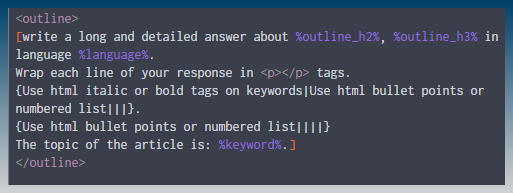
-
This explains the %outline_h2%, %outline_h3% tags, and these come from the %AI_OUTLINE% prompt.
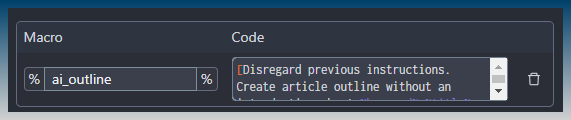
In plain english.
- SCM asks AI to create an outline with H2 and H3 tags. This is the %ai_outline% macro.
- For each H3 generated by AI, send it to the prompt inside the
<OUTLINE>tag.
IE, ask AI to create an html outline for your article keyword. Then send each part of that outline to the AI to write content for that section.
We do this because most AI models only return 400 words of content, so to get long articles we send it multiple prompts.
%ai_outline% is expecting this:
Instead of AI generated h2/h3 outline we can actually create our own one. In this example, we using scraped titles and sub headings.
Use of AI Context
- Any templates with context in it, just pastes in the last output from the AI.
Generic prompt
Prompt with context
They are exactly the same prompts, but the only difference is that the last output from the AI model is included.
We do this to help the AI remember what it wrote, so it doesn’t repeat itself.
Think of it as prepping the model with a memory and background.
Resetting the AI
- “Disregard previous instructions” is just a prompt instruction to tell the AI model to ‘forget everything it knows’
- It may not actually be needed, but just something I copied from some prompt examples online.
- Its the idea that if you tell it to write html in one prompt, then tell it to respond to a new prompt it will remember you like html, and give you the 2nd answer with html in it. Even though technically you didn’t explicitly ask for it in the 2nd prompt.
SCM macros
In the article creator you have a bunch of global macros eg %keyword%, %keyword_title%
Global means they can be used anywhere.
eg inside inserts, Title insert
Add current article %keyword% to all titles
The entire list of macros is shown at the bottom
There are AI only macros
The list is split into 2
Macro
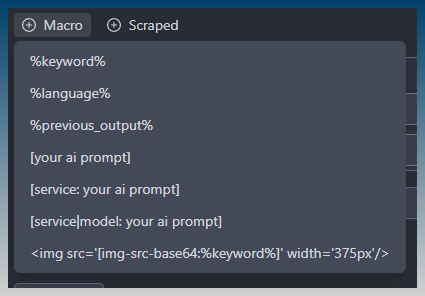
Scraped
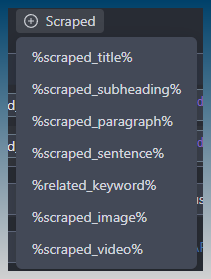
Then we have the only special tag and macro combination
<outline> and %ai_outline%
Which is explained more here
Let me know if any of the above needs more clarification.
In fairness you picked up on the most complicated macros inside SCM that have to do with the OUTLINE feature.