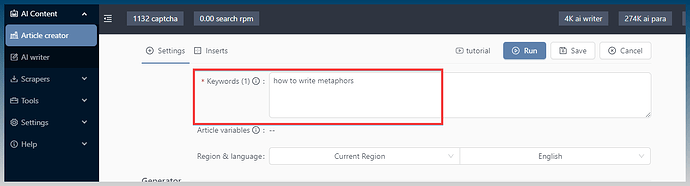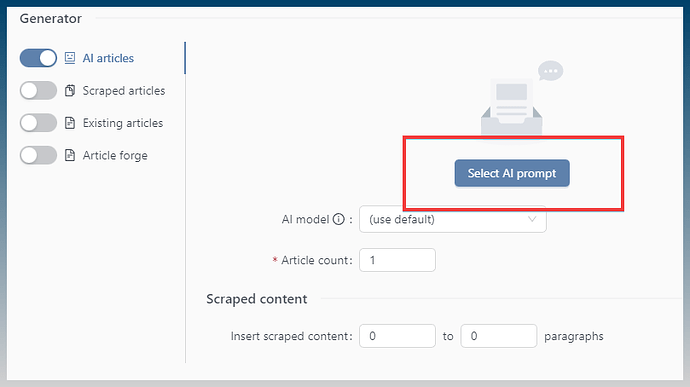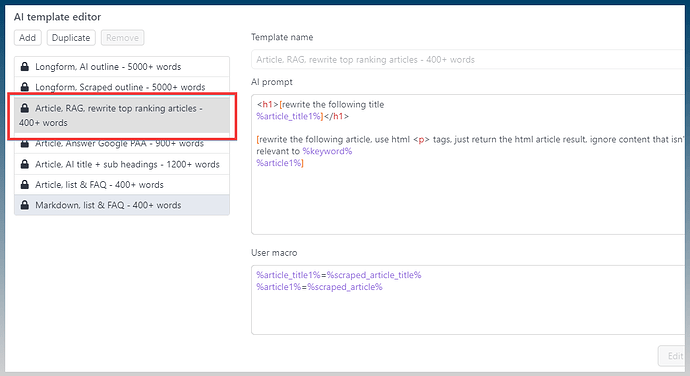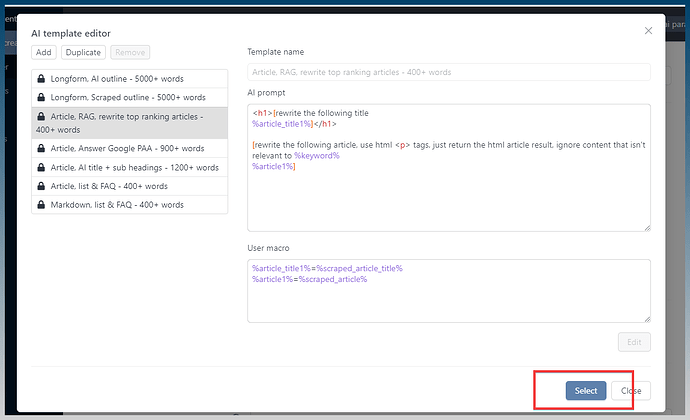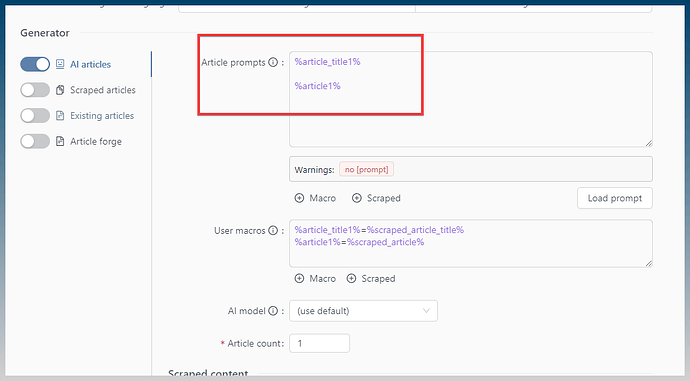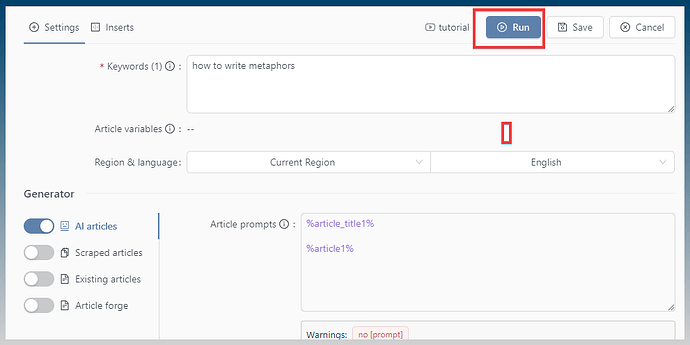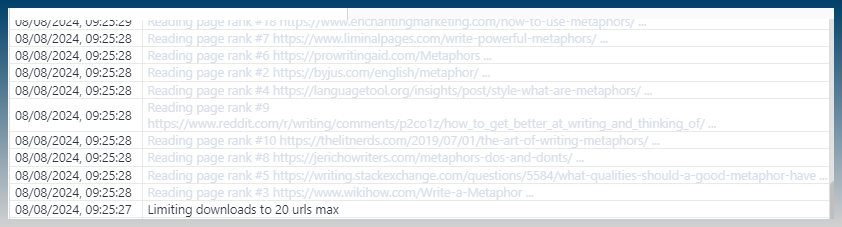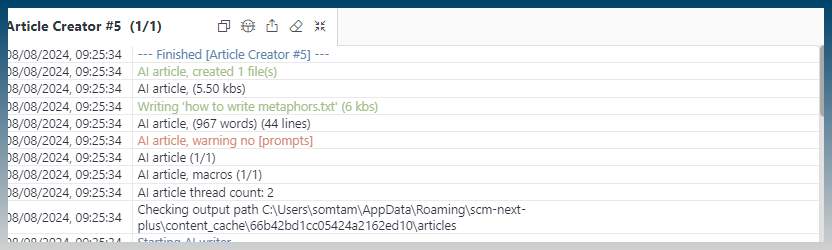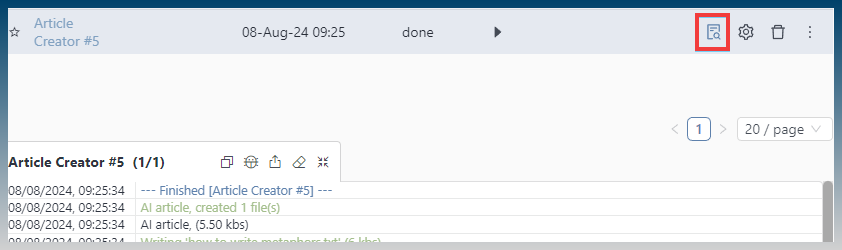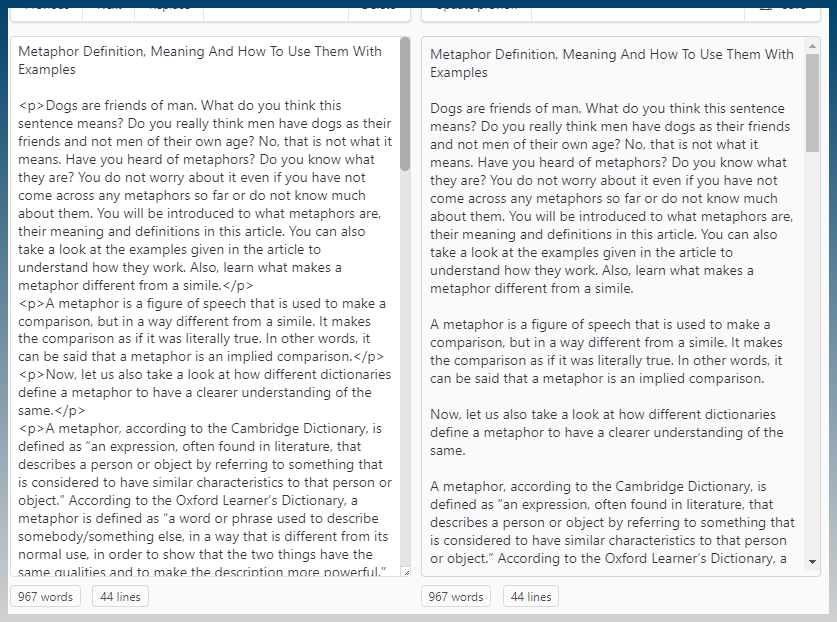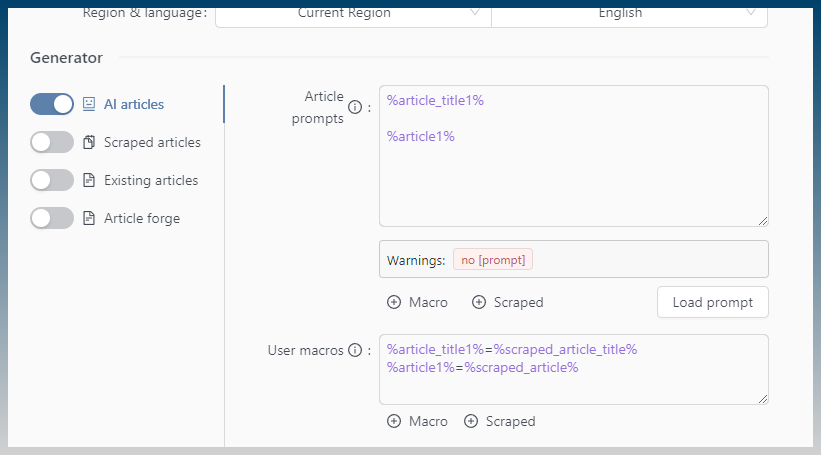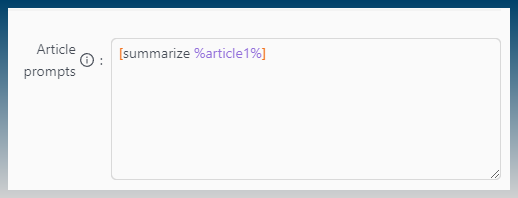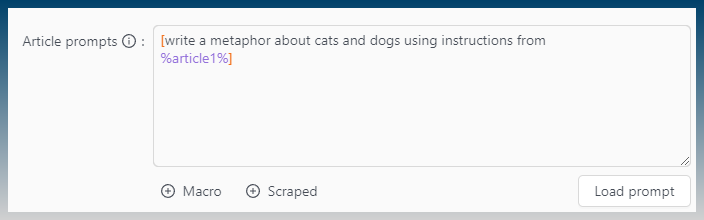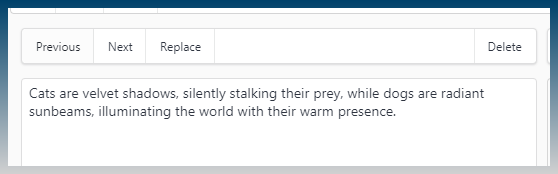Thanks for the question, lets break it down step by step.
Get content on how to write metaphors.
I would use the article creator.
This tool lets you scrape content from Google and use that content to train your AI.
Create a new Article creator task…
Set keyword to ‘how to write metaphors’
Load up an AI template
Click, Select AI template
Select RAG template
If you want to know more about RAG…
Related: Use AI models to rewrite or summarize the top ranking articles in Google
This is the template that allows you to train AI with scraped content from the web
Click select to load it
Change article prompt to this
%article_title1%
%article1%
Then just run it… (no AI is being used here its just a quick test)
The test will show you exactly what those 2 macros are doing
Test run explained
SCM will scrape google results using the keyword provided
It then writes out the AI template
Now lets check what was created
Click preview button
We only created 1 article,
This is preview of what was created.
Top line is the content pulled into our %scraped_article_title%
Following is the entire content of a %scraped_article%
The next step is, how do you want to use it?
Lets do a quick example.
How to train AI to write metaphor
Back to our task settings
Now you know what these 2 macros do, they just give you access to an article title and article content from Google
%article_title1%
%article1%
You probably don’t need the article title.
So lets give the AI the article content to train it.
To give instructions to the AI, we provide it via [prompt] square brackets
You know its working when you see 2 x orange brackets
Anything inside is sent to the AI
So the instruction is simple, summarize content of article1.
To create a metaphor using an article to train it first, you can do this:
[write a metaphor about cats and dogs using instructions from
%article1%]
Notice that I put the entire %article1% macro on its own line to give AI hint that it should consider it as research.
Output is:
Summary
- Use article creator to scrape content from Google
- Use RAG template to get started quicker
- The macro %scraped_article% gives you access to scraped content
- Give instructions to AI by putting it inside [ ]
Hopefully this gives you an idea of what can be done.
This is only the first step, we can explore the next steps of what you are trying to achieve and I can show you how to do it with SCM.