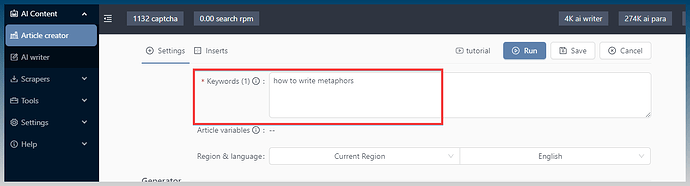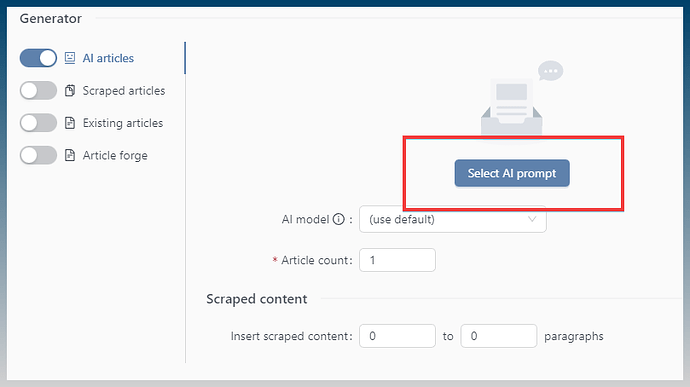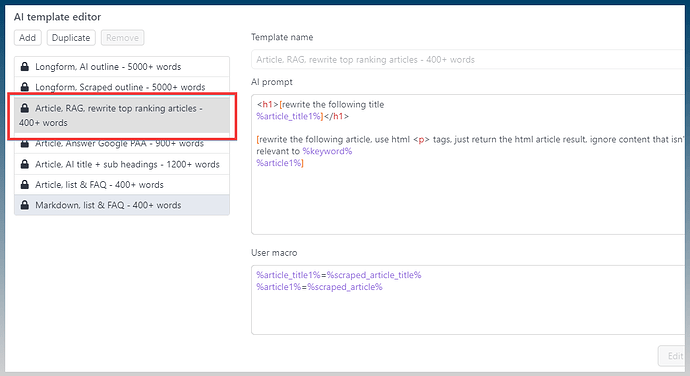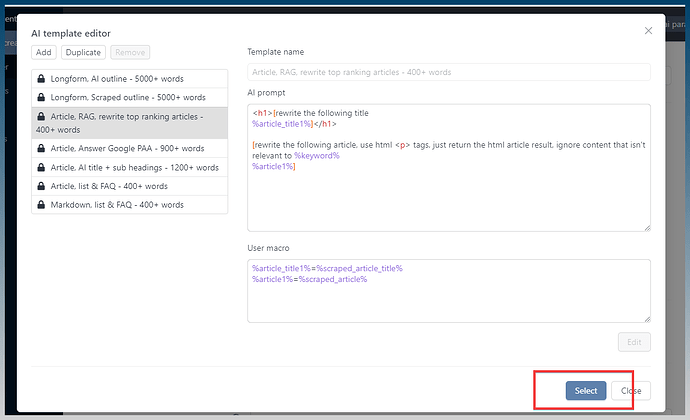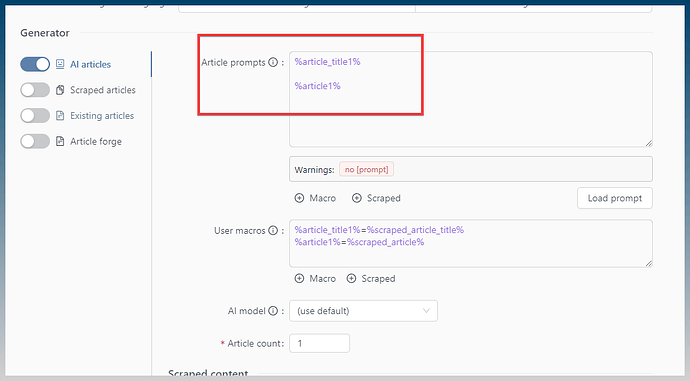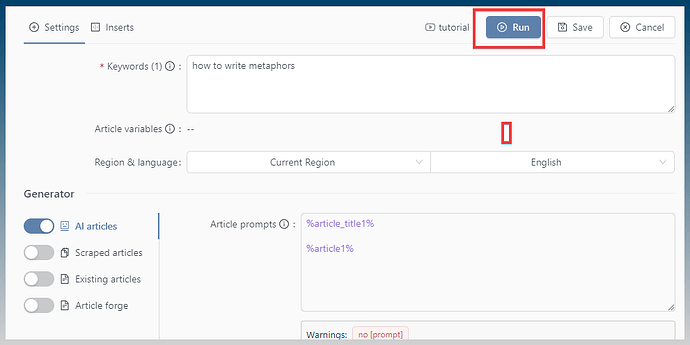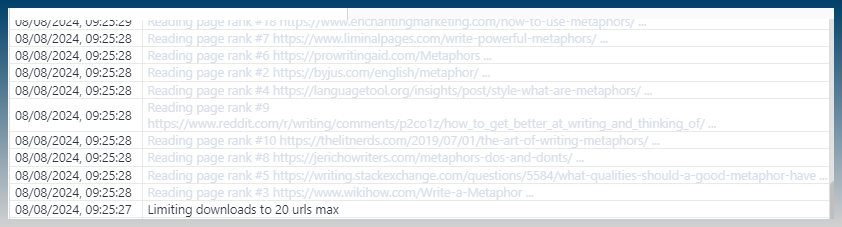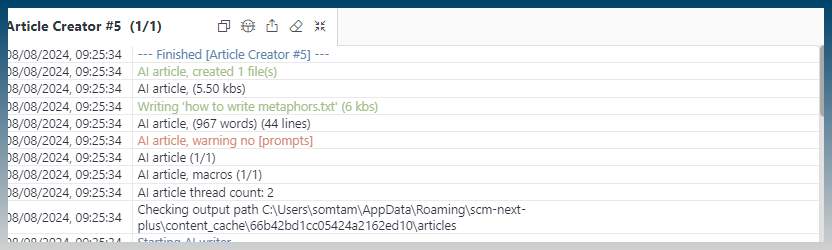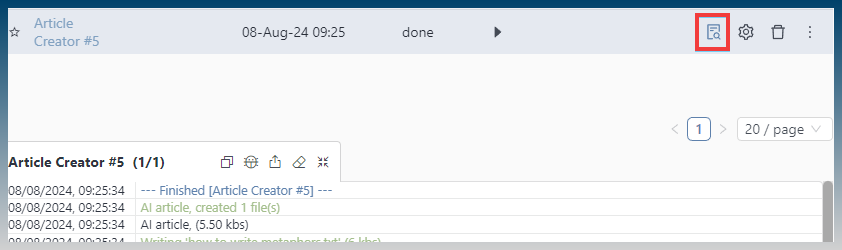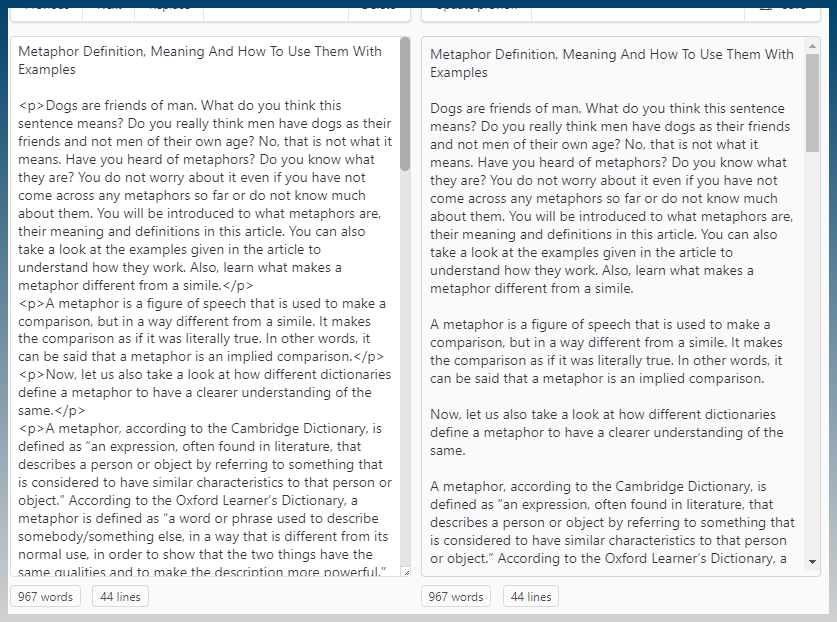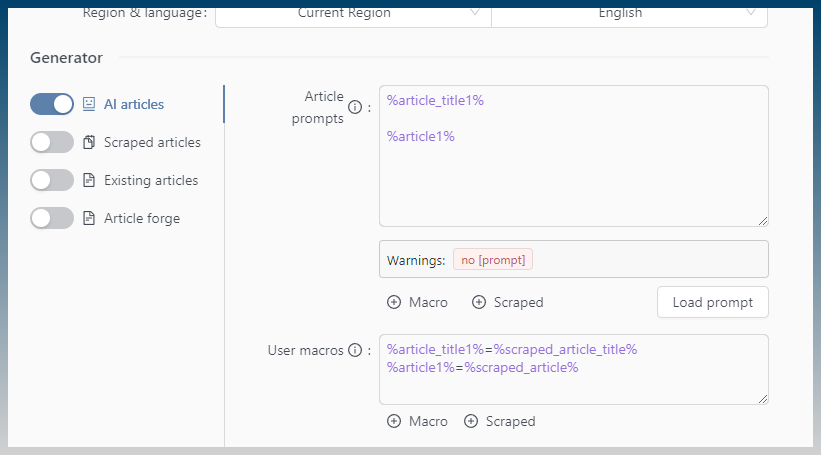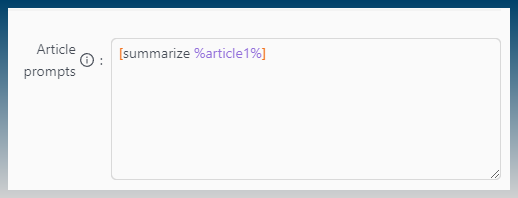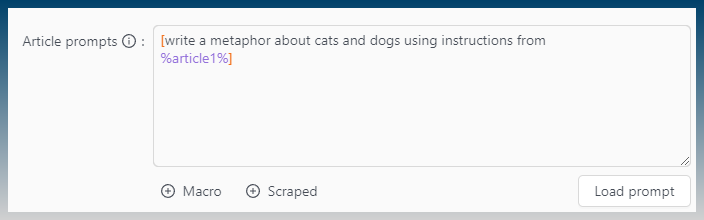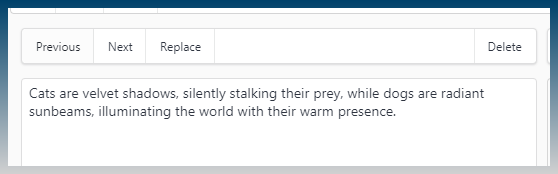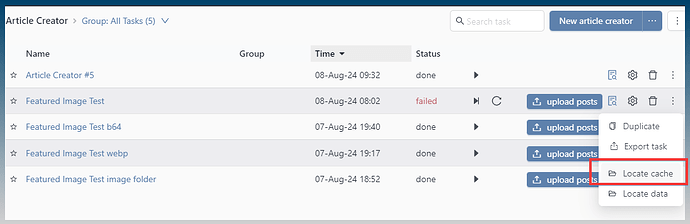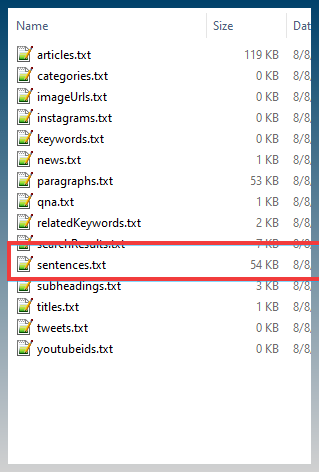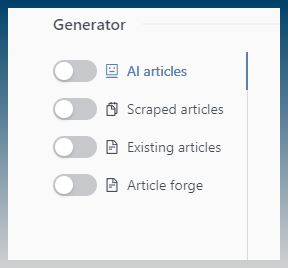I bought SEO Content Machine from AppSumo three months ago and have tried three or four times to use it, but have not been able to understand how to start.
It seems like one of the coolest apps that I’ve seen, so I’d like to figure it out.
I’ve watched a number of tutorial videos each of those times, but I feel like I’m missing a big piece to the puzzle and don’t understand how to even get started for my purposes.
I watched the introduction and article creator tutorials each time.
Here’s what I want to do:
I have an ambitious project, trying to “teach” ChatGPT to write song lyrics. To do this, I have broken down the process into about 80-100 elements.
For example, one element is “metaphors”. In general, ChatGPT is horrible at writing metaphors. However, when guided it can consistently write fantastic metaphors. I want to scrape as many different methods of writing metaphors from the Internet as I can and have chat gpt sort through these methods and rewrite them So that I can attach them to a chat GPT conversation.
I will then be able to simply tell it to create metaphors for whatever purpose I want. It’s not quite this simple of course, But that’s the basic idea.
So I need to (For this example) Be able to tell SEO content machine to scrape as much information about metaphor writing as possible. I’m not certain at this point whether I would have SEO content machine write a Tutorial for me using the article writer or if I would feed all of this information into chat GPT myself to distill the information.
Does this make sense To you?
These are the things I would like to do with SEO Content Machine, but I cannot understand how to do this from the tutorials.
In this example, would I put “how to write metaphors” as the keyword?
I guess I would need to use the article writer for this, as there is no way to scrape content using google search without it?
Sorry if this question is a bit vague.