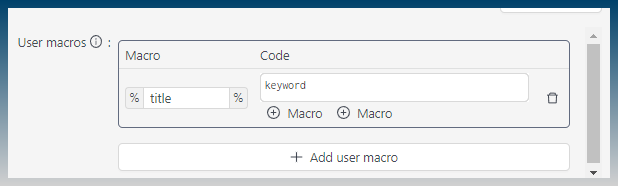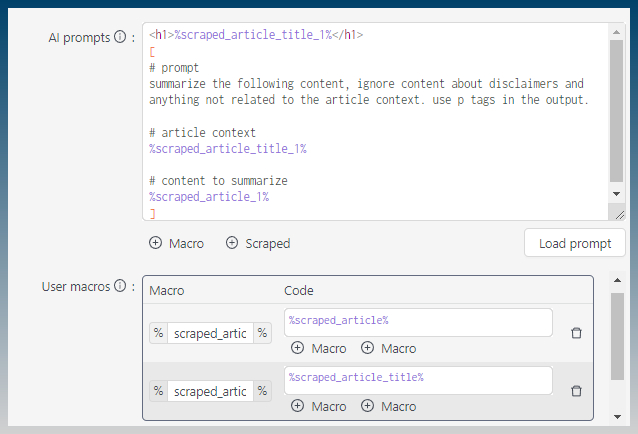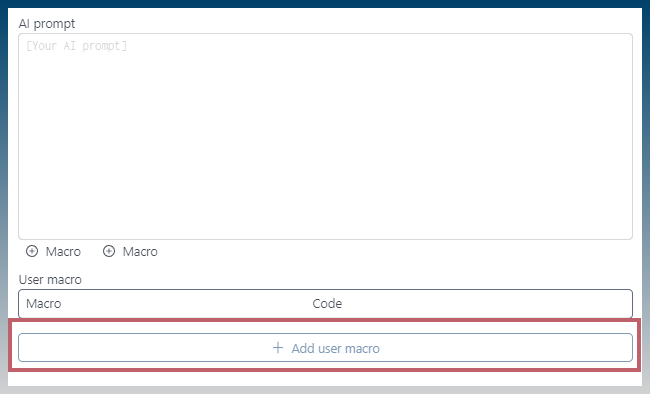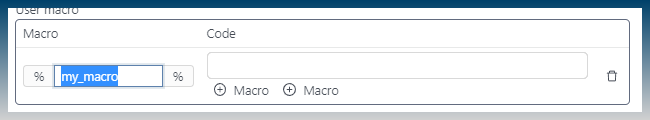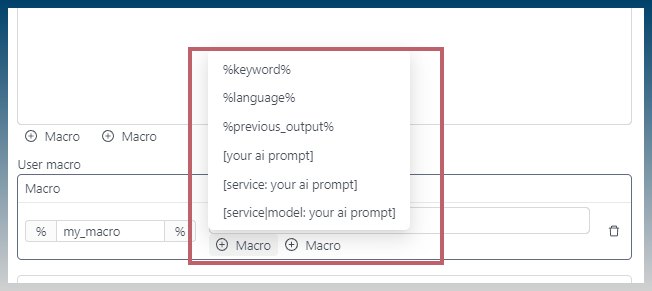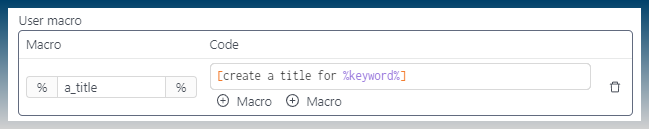What are user macros
Similar to AI macros, %user macro% appear with %%
Create your own macros for use inside AI prompts
Macros allow you to use the same output multiple times
This can be used to chain prompts
eg:
- 2 user macros %scraped_article_title_1% and %scraped_article_1%
- scraped_article_title_1 is used twice,
1 - h1 heading
2 - part of prompt as article context
Without user macros not possible to use output of AI in another prompt
How to create user macros
Click add user macro .
Give macro name and code.
List of existing macros if you hover over the macro labels.
eg create a title macro that gets a new title from an AI model
Why use user macros
User macros allow you to send the output of an AI prompt into another AI prompt
User macros allow you to chain prompts together
Chaining prompts allows you to create more complex AI articles
Some complex AI articles may not be possible using one large prompt
Chain prompts are understood better by AI writers leading to higher quality articles