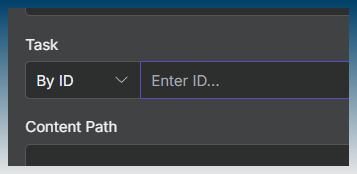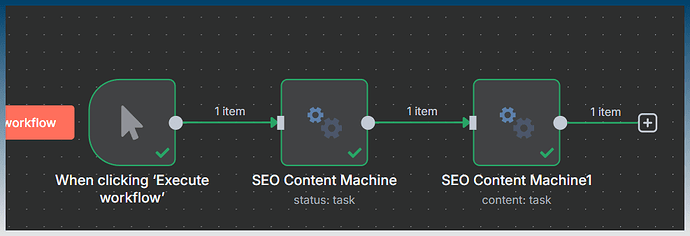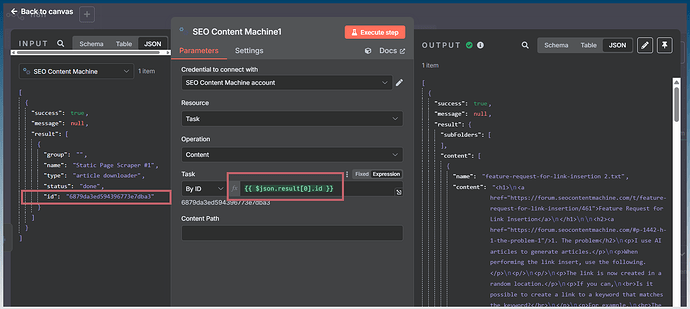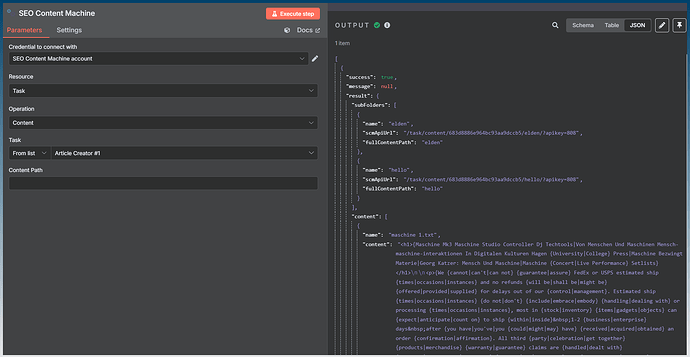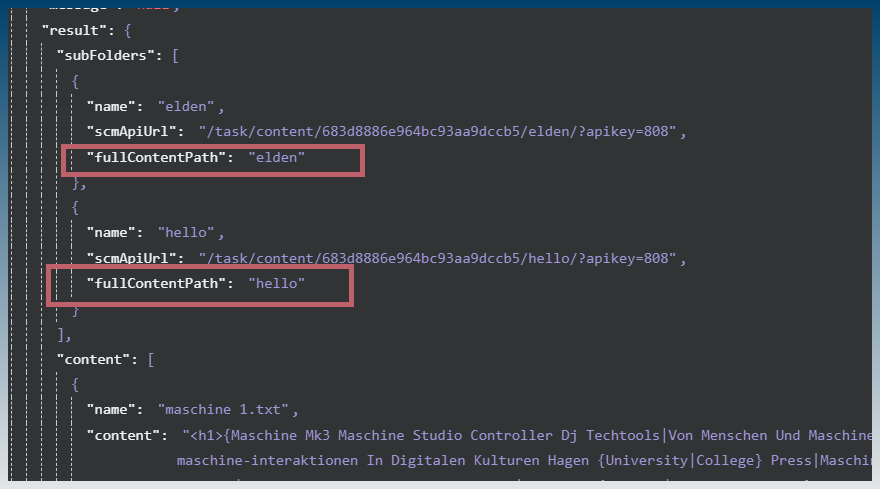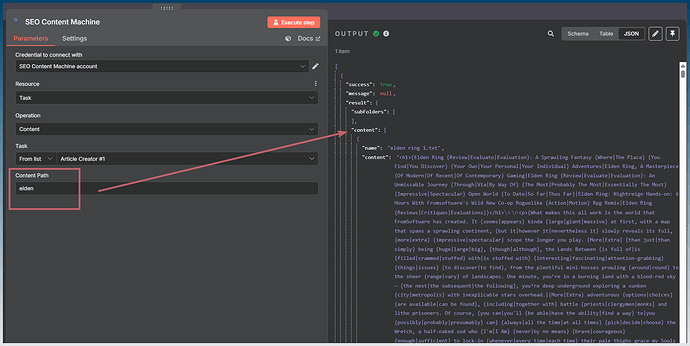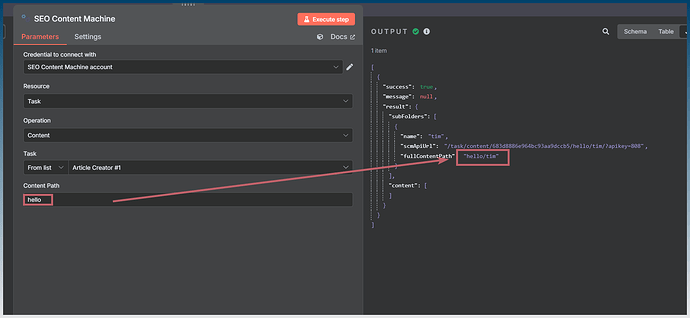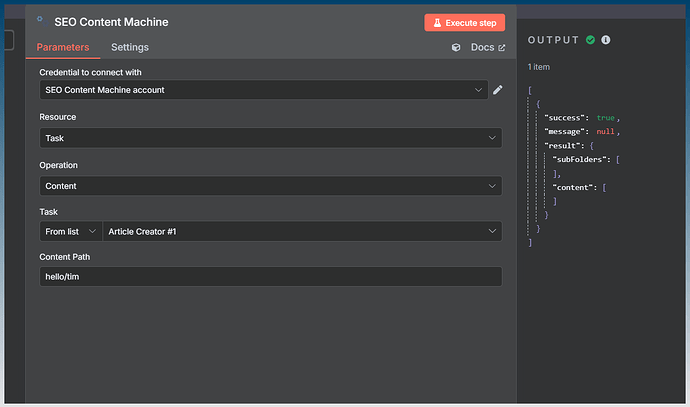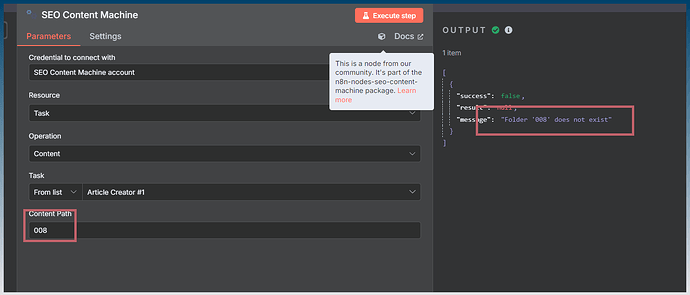ok … waiting on update to become available.
Update is live!
n8n node also published and ready for testing.
having trouble getting the update task to work now .. seems structure is a bit different.
tried both
{“queriesTextFile”:[“pizza in Seattle, WA”]} and
{“articleKeywordsFile”:[“pizza in Seattle, WA”]}
Each time n8n said it ran successfully .. but nothing was updated in SCM
Looks like there is a bug in the n8n. Its GET instead of POST.
I will update the node.
ISSUES:
-
the update task doesn’t work anymore .. meaning i can update the keywords and have it save to SCM like i could previously.
-
the get content from task operation is a little confusing. Usually, in n8n you can choose the JSON variables you want from the previous node. Not sure how to do that here .. or even what needs to be put in “Content Path”.
So how do you see this working?
Update Task (change keyword) → Start Task → Get Content from Task?
OR
Update Task → Start Task → Loop over Items → Check Status-> IF done → Get Content from Task?
Maybe you can do a workflow or video to help us connect the dots.
Ok update the node, the task update should work now.
For task content, you either select the task you want, or you use the ID.
With all calls to SCM, it returns the task id so you can do the chain you are talking about.
With content.
Just run it without content path
You get all content from the task.
However, if you have sub folders of content, then you need fill out content path.
In above example call,
There are 2 sub folders, this full content path you can paste into content path
This works also for folders inside folders.
Here is folder hello, but has another folder inside tim.
To access the content in this folder you need to do content path ‘hello/tim’
If you enter a random content path and it doesn’t exist you get an error.
However this only works if you know what folders will be after the task is run.
If you don’t know what folders will exist… ie you are using SCM to nest content in folders in a task that you haven’t run yet, you would have to run a couple of n8n content node calls after the fact to explore all the sub folders. ie Some programming required
However, all tasks are default to not export content within folders.
So the content node call will always return data and doesn’t require using the content path.
I’m open to suggestions to tweak this though, as I am also new to n8n and its particular workflow.
First issue i see .. is it gets all data from all tasks .. not just the one selected .. the result JSON was 5MB I had .. from many individual taskIDs. You need to fix result so that the JSON only returns data from the chosen Task ID or from the list.
Attach a screenshot of your node and the results json
i only asked for Scraper # 2 task .. and I got all of the scraper tasks.
Are you using the same export folder for multiple tasks?
What did you set the job output folder to?
SCM is doing a dir file listing of the output folder of a task. It doesn’t actually know what files a task creates only where those files should be.
Save folder is set to %project_content_folder% … thats the only macro value in the list. what should it be?
Weird, something not working right.
Can you confirm the output directory of Google maps scraper #1 and google maps scraper #2
It should be content/taskid/…
For both the 2 tasks output should be to individual taskid folder.
In your n8n output it seems to me they are all going to the same folder.
Can you send me location of that folder?
Might need to grab your scm backup and run the tasks locally to figure out what is up.
no worries .. i see whats happening .. i think i might have consolidated them/renamed them a while back in that folder. i tried creating a new task .. and it was in its own folder … all good.
Ok .. so i think its better to schedule than loop over items in N8N … my next question is using SCM node in n8n, how do i determine…
- Are any tasks running right now?
- Which Task is running?
- Which was last task that ran?
There is a node to get the status of a task. But it’s for one task only.
Do you want a node that accepts multiple task ids?
I’m thinking, find task mode - > get status node
Also another alternative is a Web hook.
SCM calls the web hook to n8n which gives it the task Id and the status. Ie starting, running, deleted etc anytime a task change happens.
This means no looping and you can start automation from an event instead.
No need .. i used the schedule trigger .. much cleaner … and it works perfect! N8N is rocking!
Great.
So everything with SCM and n8n is setup and working?
N8N is working great … this was a huge improvement .. I’m going to run it 24/7 for a few days to make sure.