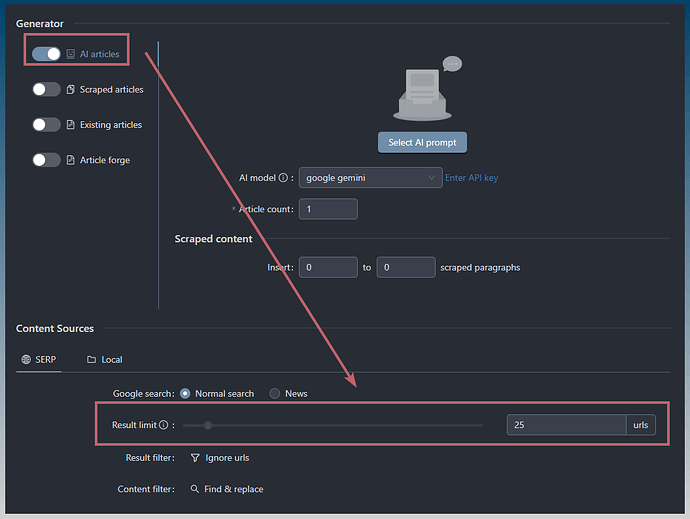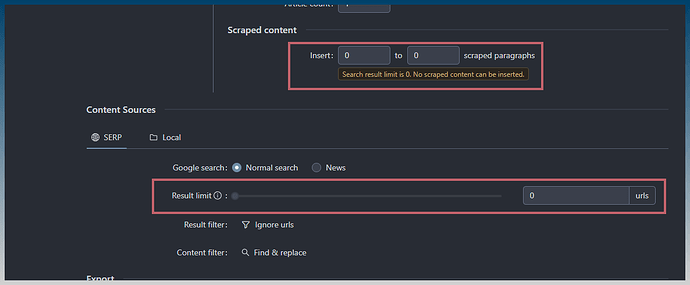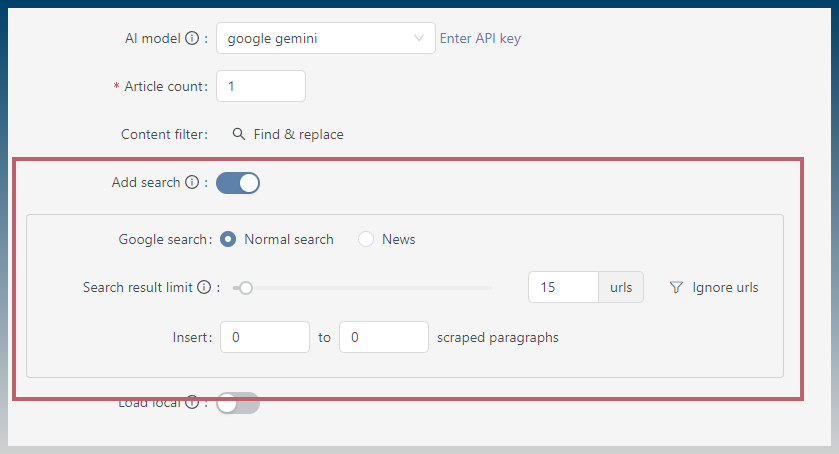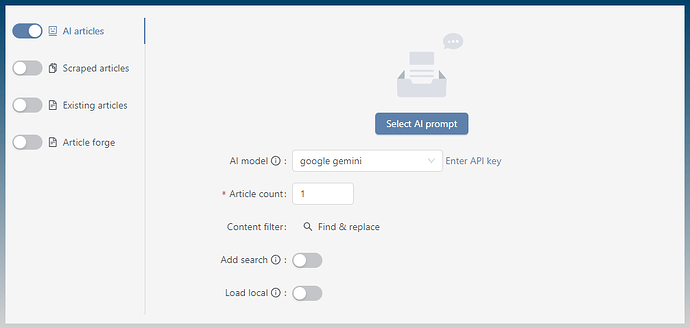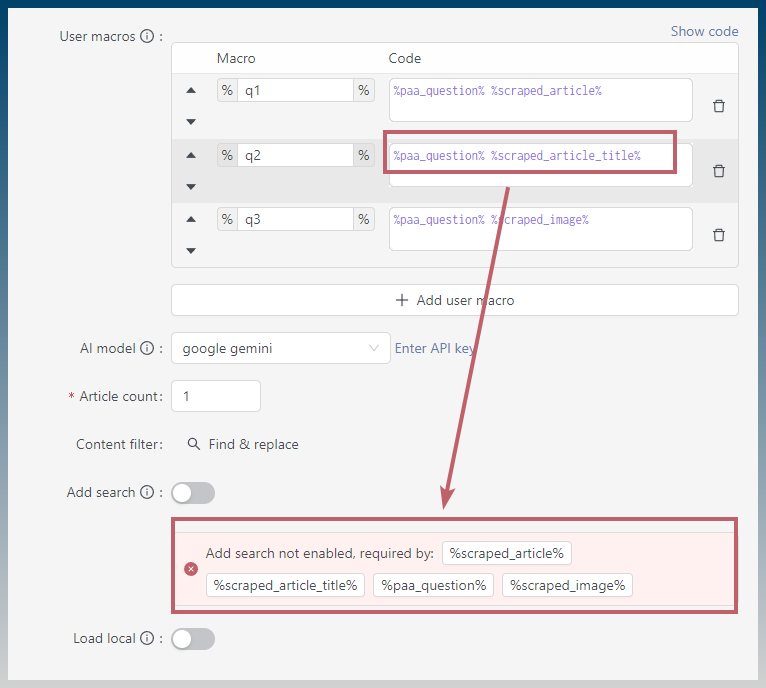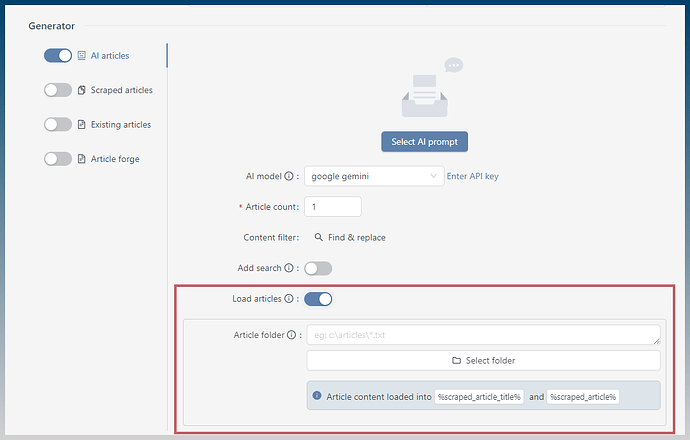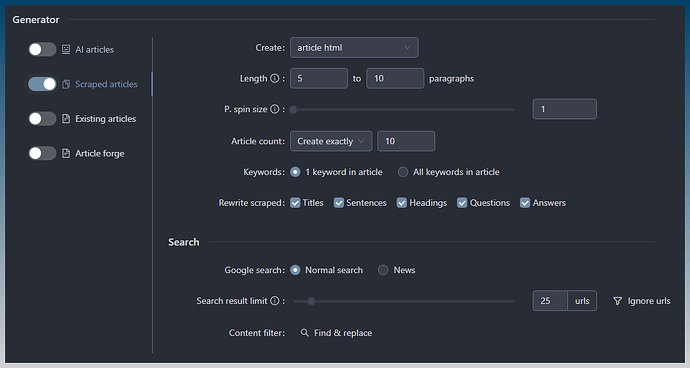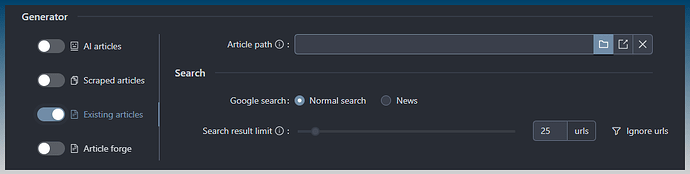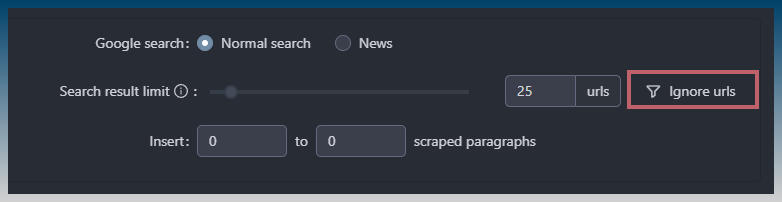AI writer - Content scraping opt in
When you create a new article creator task, the default is to automatically scrape Google search.
Even though AI articles is enabled by default, so is the Google search scraping. This seems wasteful as by default most all the templates don’t make use of search results.
The better default for AI articles is to keep search result scraping disabled unless required.
If it is disabled by default, there is a warning shown for AI scraped content section.
ie. You can’t insert scraped content because result limit is 0.
Problems
- AI articles don’t require search results by default, so enabling search is wasteful
- Its not obvious how to find the ‘search result limit’ UI control as the warning label does not appear next to its control.
- Disabling result limit by default also disables the usage of scraped articles (once again ui isn’t linked)
In order to make the default article creator experience more useful and also the UI more logical, some UI adjustments are required.
Move result limit bar next to where its needed
When you enabled add search, all related controls are displayed.
By default Add search is disabled.
If you select a prompt that uses scraped content, but don’t enable search you get an error message.
Add search is now opt in for AI writer, you must enable it on old tasks after updating
Loading your own content
If you want to load content into the ai writer, its now a toggle.
It use to be buried under ‘Local’ button.
Because it only appears under the AI articles tab, it groups controls logically where they belong.
Etc
Scraped articles generator has search settings moved under it too.
Ditto for existing articles generation
The search settings are shared across all UI elements, changing one will change them all.
Finally,
Ignore urls has be moved next to the search result limit control.
Its no longer found else where.