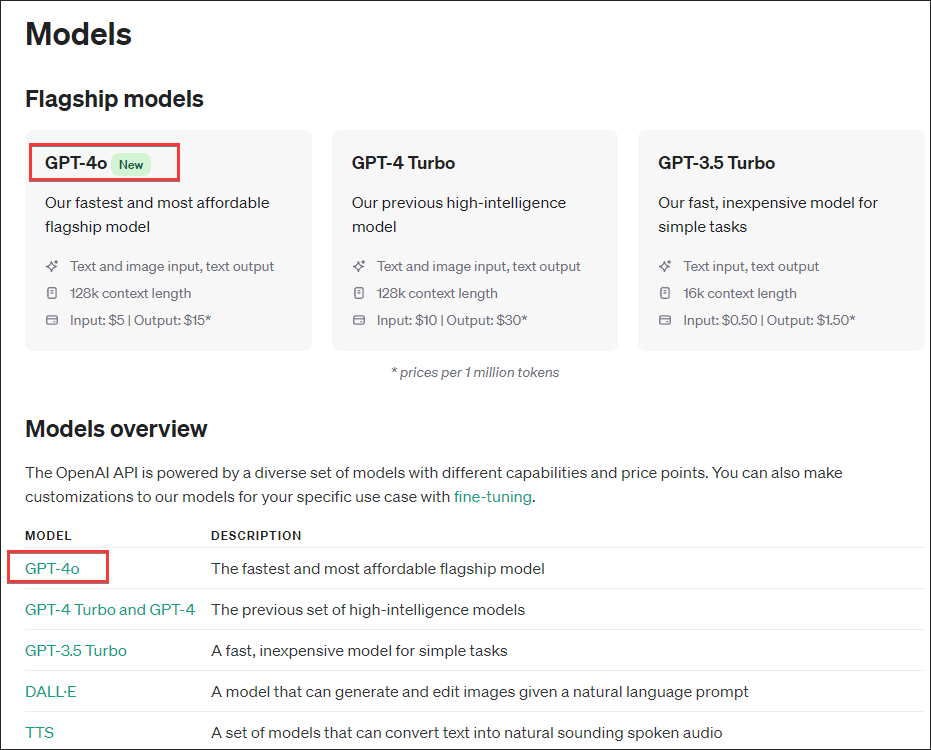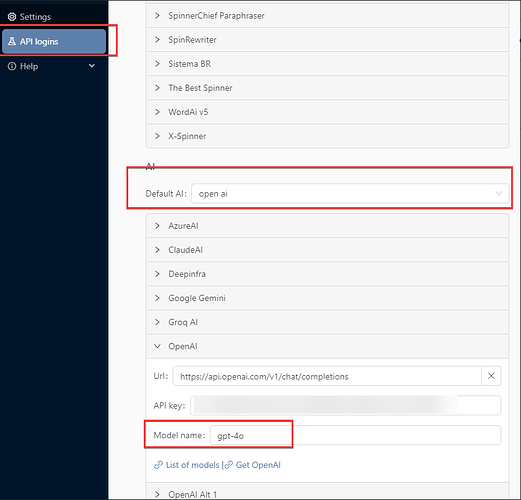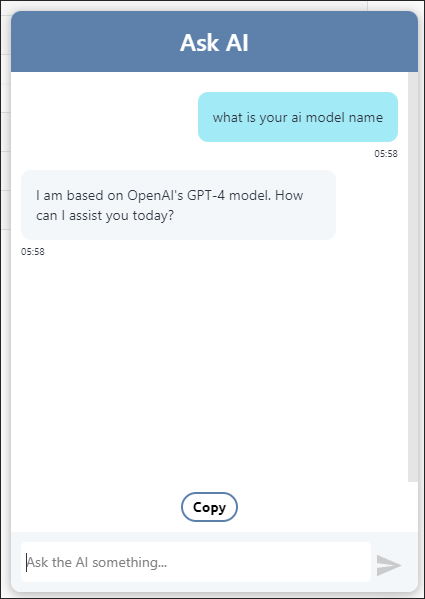By using your own openAI API keys you are free to use all models available via the API as they are announced and released.
Here is how to try out the newest openAI models.
Find model name that is used by the API
The list of models that you can use are listed online here
https://platform.openai.com/docs/models
Paste the model name into SCM
- Click on API logins
- Select open ai from default ai dropdown
- Change the model name to: gpt-4o , to use the newest gpt-4o.
Verify settings
You can open the Ask AI window and query the AI itself.
Normally it will tell you what model its running.
You can now use open ai gpt-4o inside SCM where ever AI features are available.