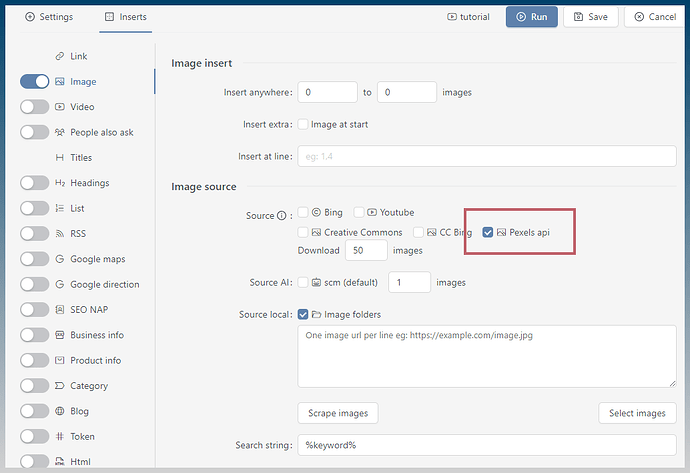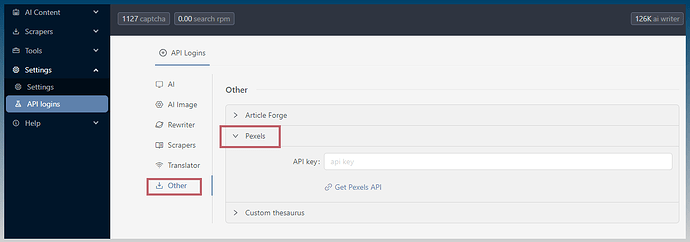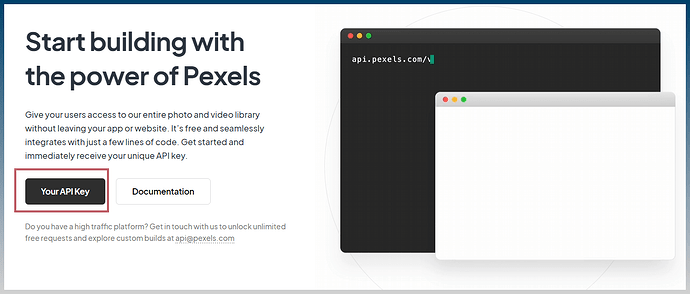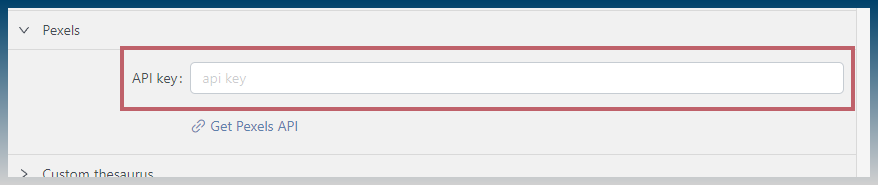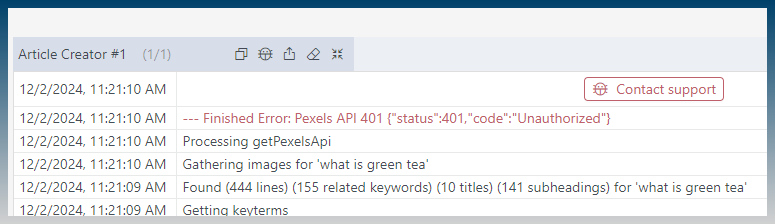Inside the Article Creator, Inserts tab.
Under Images,
There is option to insert images from the Pexels API.
To use this, you need to signup for a free API key.
Go to API Logins, Other
Click get Pexels link or go here:
Follow the signup and once you are logged in.
Just click the Your API Key button.
Paste your API key into SCM.
You can now go back to the Article Creator and use the Pexels API option.
If you forget to do the above, you will get the error message.
Pexels API 401 {“status”:401,“code”:“Unauthorized”}