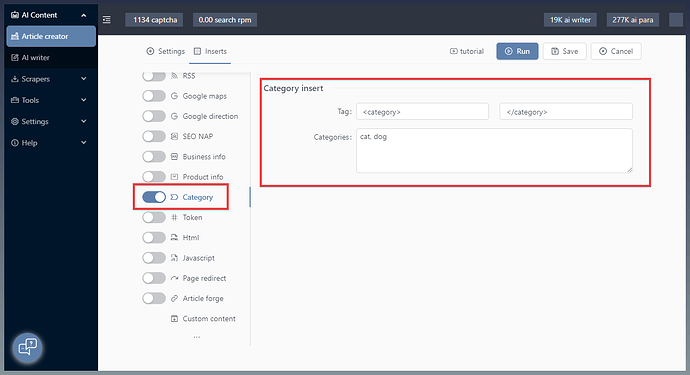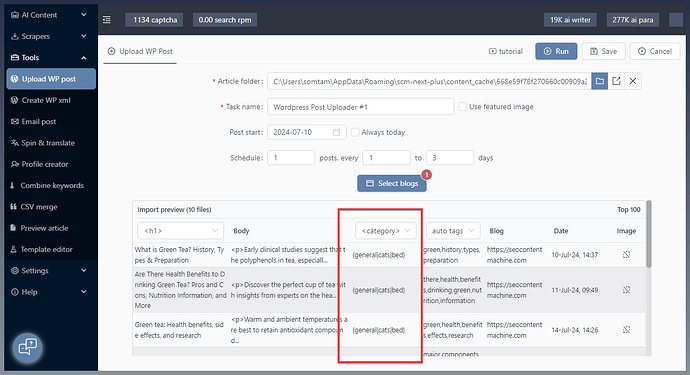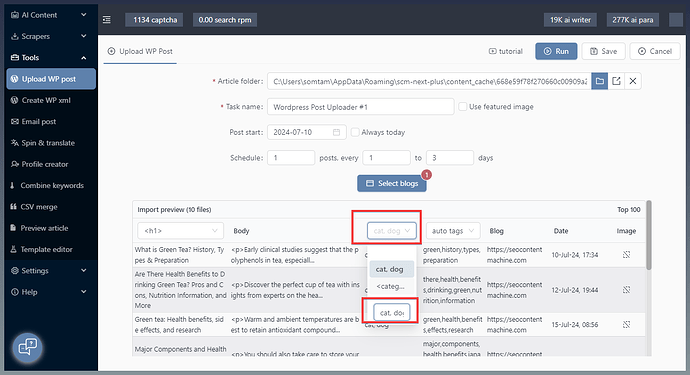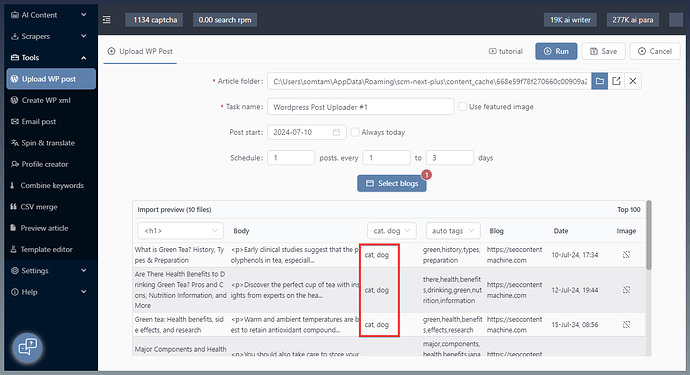You can set the post category in 2 ways
- During creation time inside Article Creator > Category Insert
- Inside Post uploader dropdwon
All categories support csv style inputs to assign a post to multiple categories at once
eg: misc, general
Will assign post to misc AND general category
You can also use spintax to randomize category posting
eg: {misc|general}
Will assign post to misc OR general
Assign category using Article Creator
Inside article creator, find insert category
Type in category
On import at post uploader, it will auto select category tag by default for you
Detected category will display in column
Assign category inside post uploader
If you don’t have any category tags you can assign them at import
Click on category dropdown
Type in new category inside text box
Posts are assigned