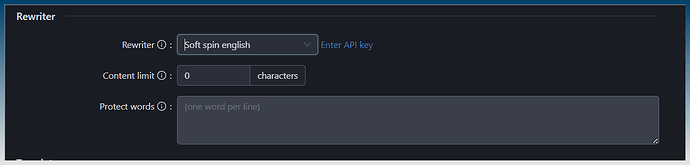In older versions of Content Machine there was an option called Protected Words, where you could list words or phrases that shouldn’t be spun. In the current version I can’t find this feature anymore. Now my spintax keeps changing parts of my secondary keywords. Is there any way I could ‘protect’ specific words/phrases now?
Tim, can I downgrade my version at the moment? This bug significantly slows down the workflow.
Its fixed already, please update
Hey Tim, thanks for the prompt fixes.
Is there any way to protect words/phrases while spinning the text via OpenAI?
No there isn’t a way currently.
You could try editing the default prompt. ie don’t rewrite the %keyword%.
But I’ll have to enable it first if you want to try.
I tried modifying the prompt itself in different ways like:
Rewrite the sentence using spintax symbols { | }. The following words and phrases are strictly protected and must remain exactly as written, unchanged in form, spelling, or position, and must never appear inside {}: keyword 1, keyword 2, phrase 1, phrase 2 etc.
It works 50/50, some of the words and phrases indeed remains untouched, while the others are used in spintax.
Whatever prompt I have tried, it still didn’t work as expected.
I also use custom macros %KEYWORD_VAR%, where I insert secondary keywords, phrases to be used within the article. Can I simply add this macros in the prompt? Will it be considered or it won’t work?
Macros don’t work for the system ai rewrite prompt.
I’ll need to add support for it.
Did you try it with openai gpt 5?
I found using AI for word rewrites would cause problems with spintax every so often.