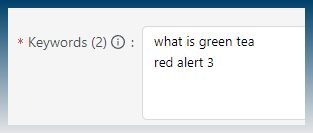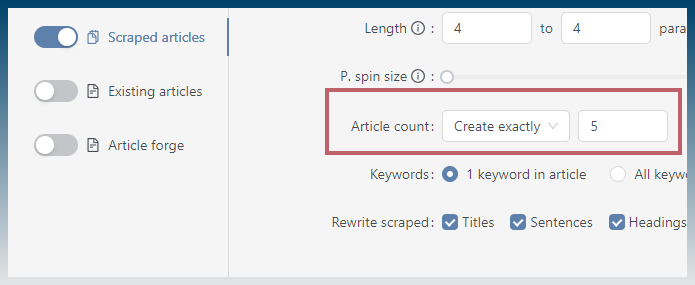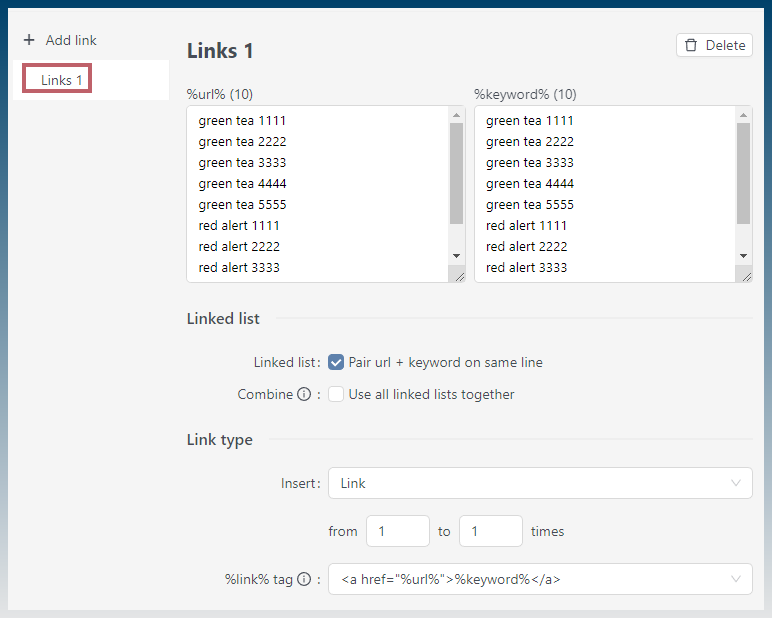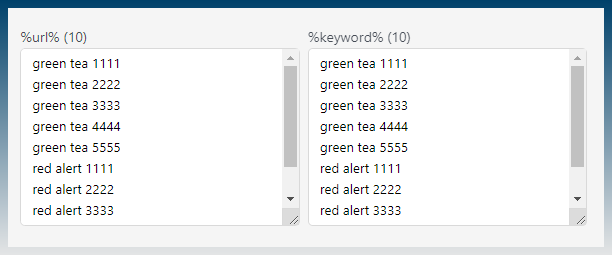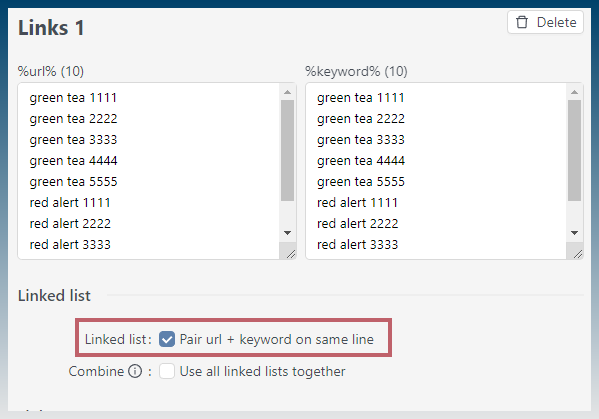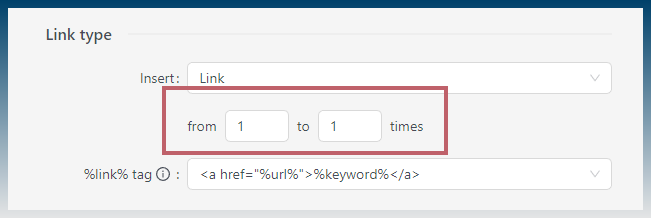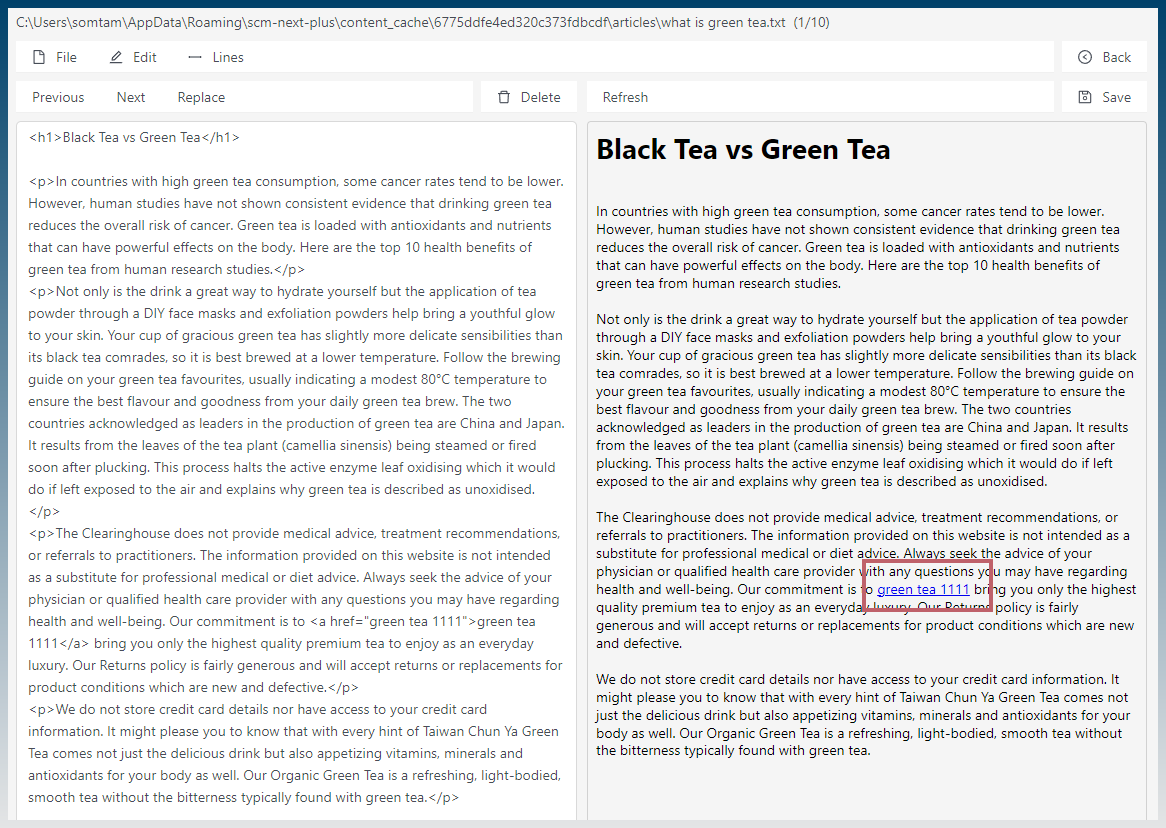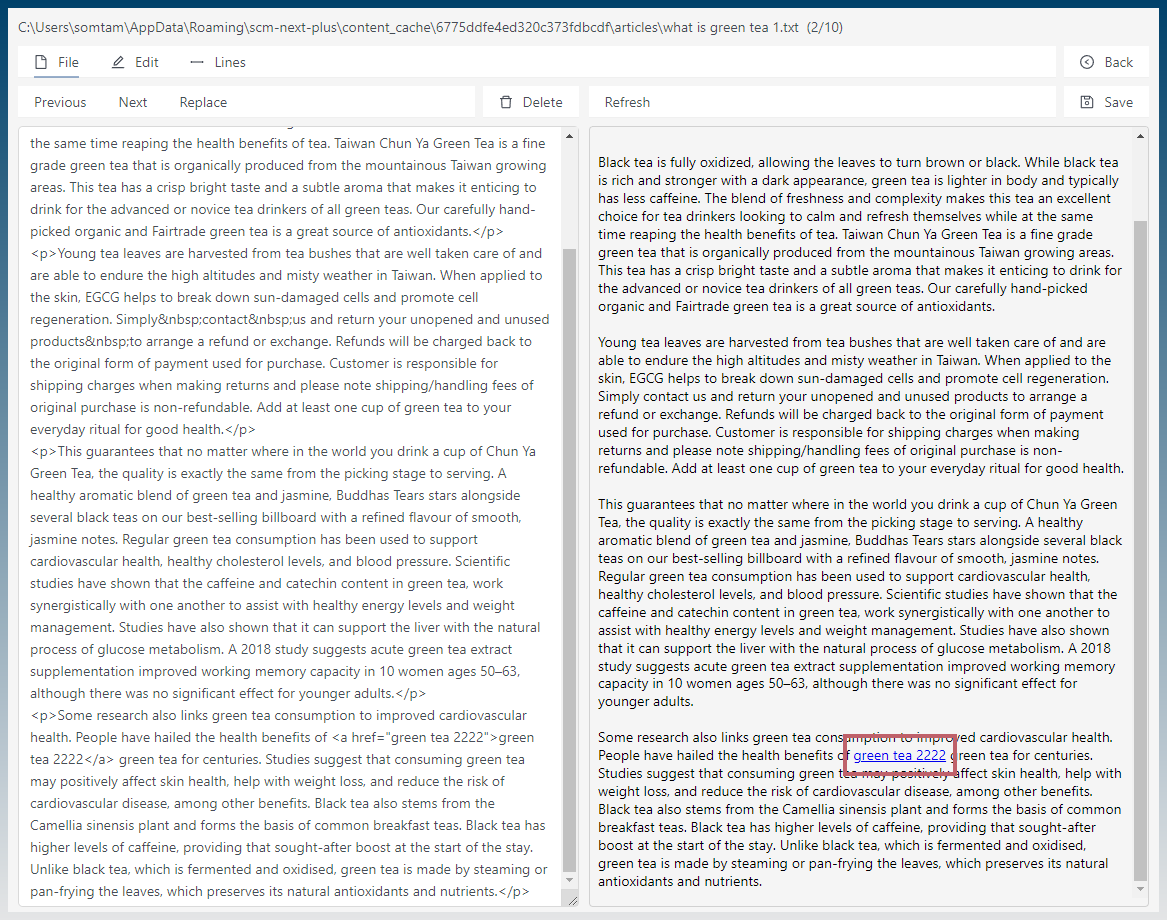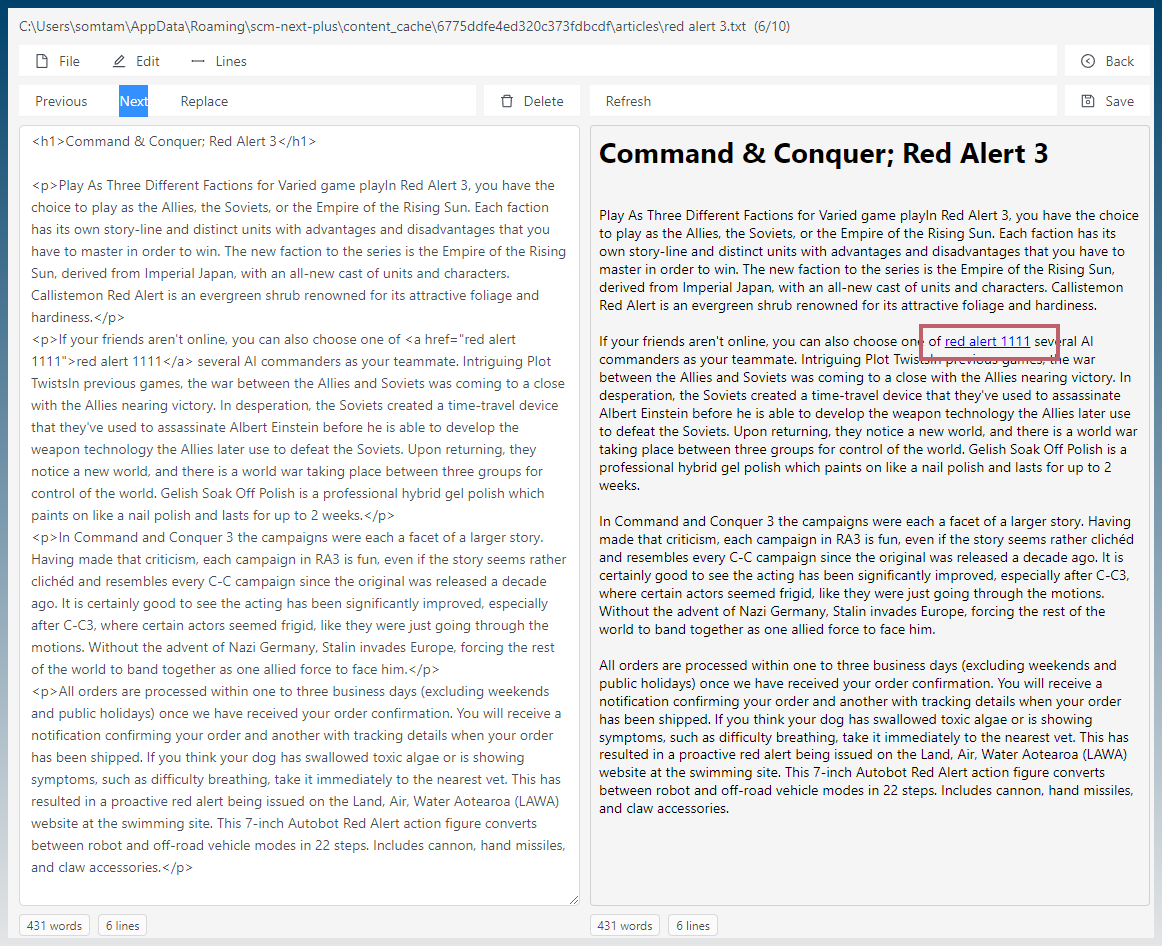Problem
Create articles using unrelated keywords and insert relevant links by matching the link url/keyword count with the article count.
This will method will make the Article creator insert only 1 link per link set (article) and insert them in sequential order.
NB You need the newest version of SCM for this, older versions of SCM would group links and insert them as only 1 large spun group.
Solution
Create 10 articles from 2 keywords. 5 articles per keyword.
Insert links that correctly match the article keyword.
Do this all using 1 task.
ie Create 2 sets of unrelated articles. However inserts links that are relevant to each article by matching the position of links with the number of articles are being generated.
Setup:
2 keywords
5 articles per keyword
Total 10 articles ( 2 keywords x 5 articles)
Insert one unique link to each article
Create 1 Link insert
10 articles created = 10 links required
Create each link url/keyword pair
Tell SCM to use each url/keyword on the same line together, ie linked list.
SCM will pair and create 10 links.
Insert 1 link per article.
10 links for 10 articles.
SCM will use each link one at a time.
The first 5 links will be used for green tea.
The last 5 links will be used for red alert.
Summary
Run the task and verify ouput.
1st article
Expect link green tea 1111
2nd article
Expect link green tea 2222
6th article (red alert)
Expect link red alert 1111
Links are inserted correctly in order they are placed inside the Article Creator Task.
By matching the article count with the link count, you can insert multiple links for articles that are not related without creating 2 tasks.