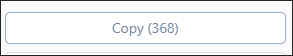The keyword finder tool is getting a bunch of new features and enhancements.
The biggest change is that you can keep ‘adding’ to the keyword results.
The tool won’t clear the results each time you hit the run/add button.
![]()
The keyword finder tool is getting a bunch of new features and enhancements.
The biggest change is that you can keep ‘adding’ to the keyword results.
The tool won’t clear the results each time you hit the run/add button.
![]()
2 new buttons added

Remove filtered, will permanently remove strikeout results from the keyword list.
The remove all will just remove everything so you can start fresh.
![]()
![]()
You can also just press enter in keyword box to start the search!
Progress of search is displayed at the bottom.
eg remove keywords
Filtered results are shown in strike through red
![]()
No need to worry about losing the current results.
The tool will keep adding to the list.