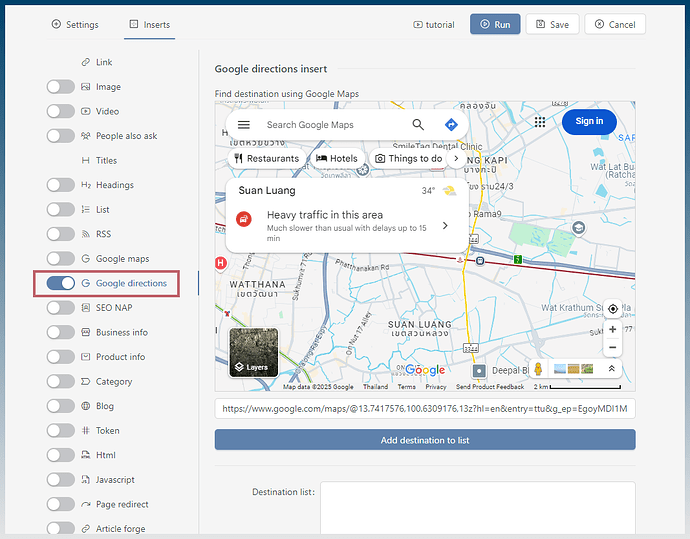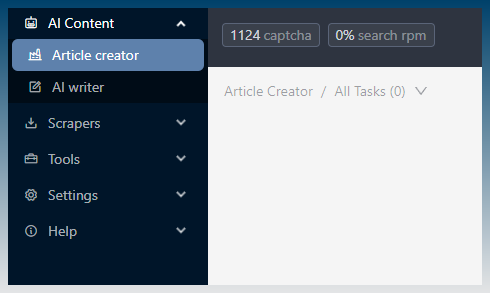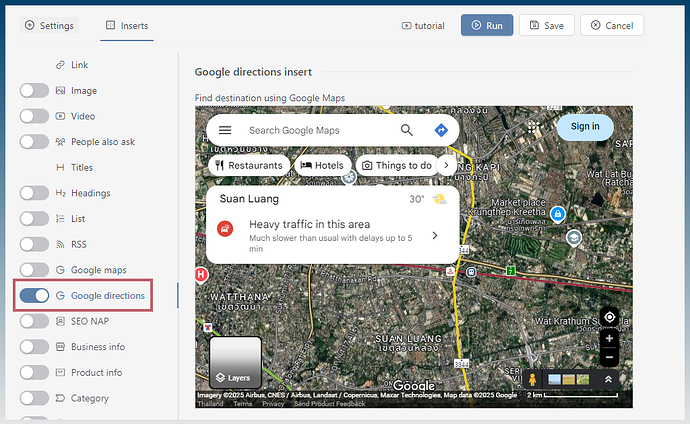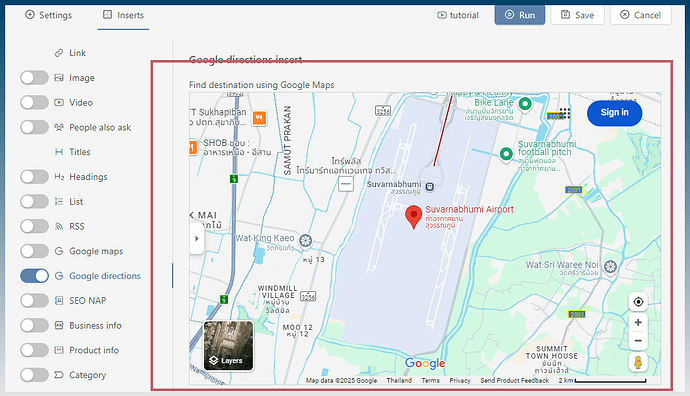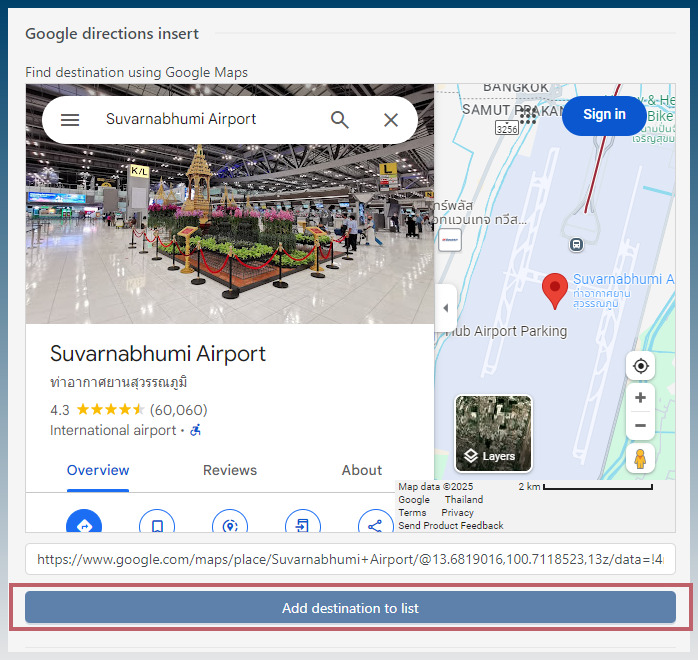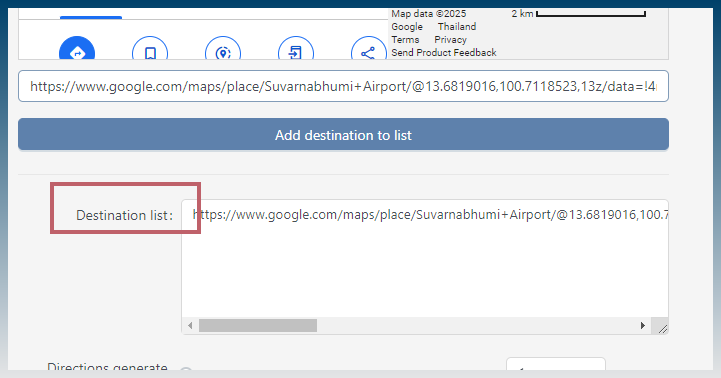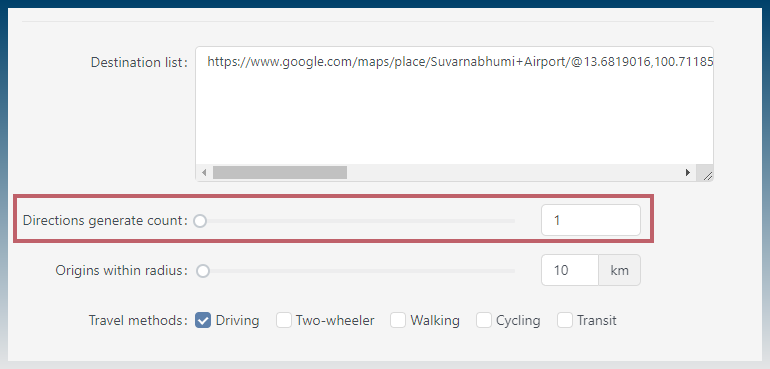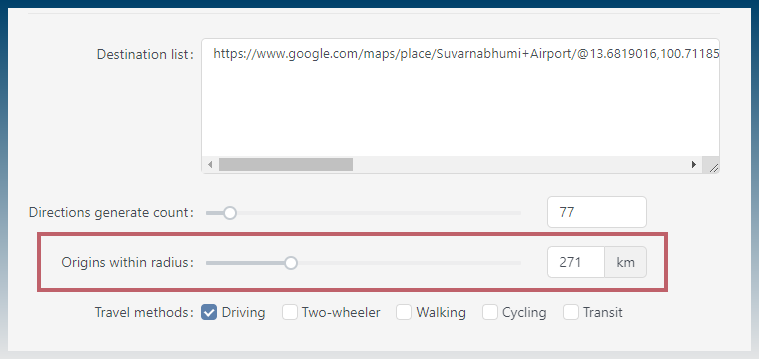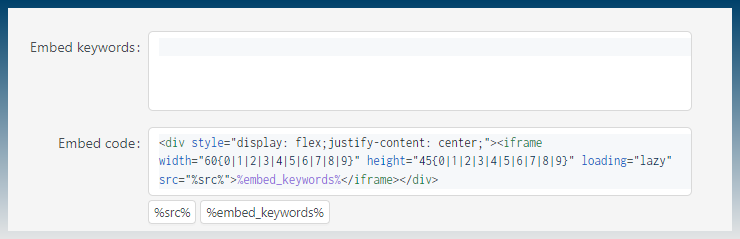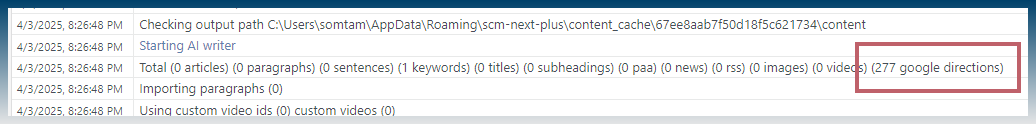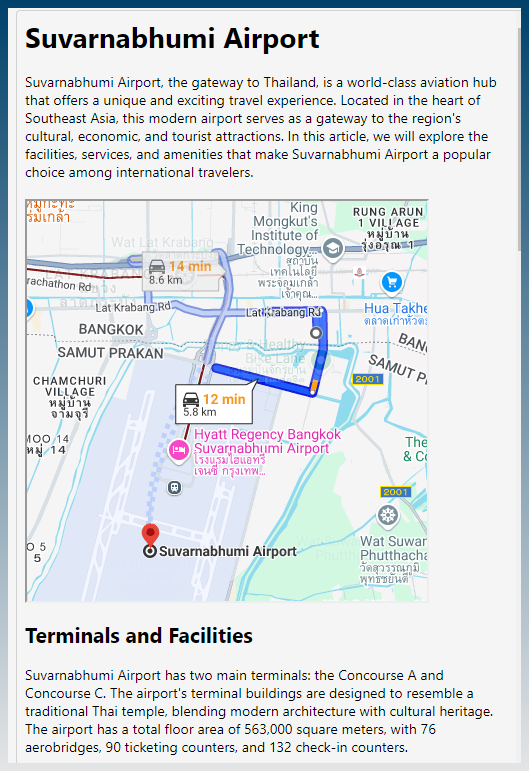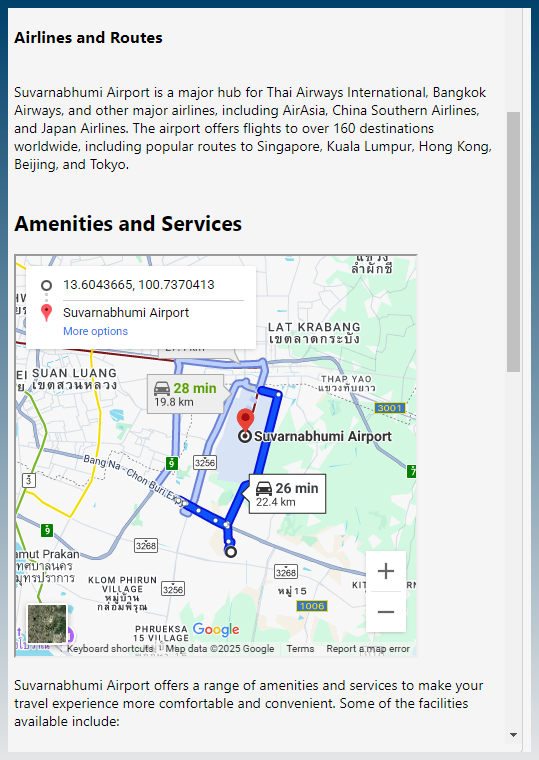Inside the Article creator inserts, you can insert Google directions embeds.
This is useful for those doing local SEO projects and want to use directions embeds from random origins.
nb: This tool replaces the older Google direction insert that only supported one source → one destination insert.
The older style Google direction insert has been tagged with (old) and is now at the bottom of the insert list.
The older version is still active to maintain backwards compatibility with older tasks, however you can turn it off and switch to the new Google directions insert instead.
The advantage of this new insert is that you can generate directions to multiple different destinations leaving from random places.
How to insert random Google directions
Create a new Article creator task.
EnableGoogle directions insert
Find Google directions insert and enable it.
Find a place
Use the google map to click on and find a destination.
eg Navigating to airport on Google maps.
Once you select a valid location, the destination box is automatically filled out for you.
Click Add destination to list.
Your selected destination is added to the list.
You can add multiple different destinations.
Configure Google direction embeds
You can select how directions to create for each destination.
Just move the directions generate count slider.
Each embed will choose a random origin within a set radius from the destination.
You can choose travel types. Each selection is randomly chosen when the embed is created.
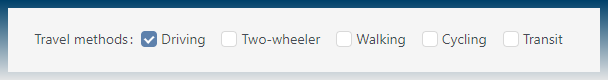
Finally you have complete control over the embed source code that is used.
Change it to style it, edit embed size etc.
How Google direction embeds appear in articles
When you run the task, confirm the Google map embed count.
The count is the number of unique embeds available to all your articles.
Embeds are inserted in a random position within the article.