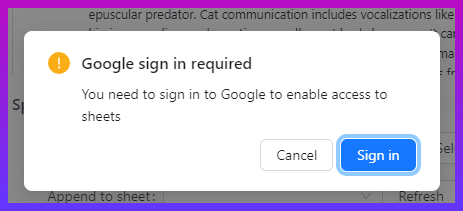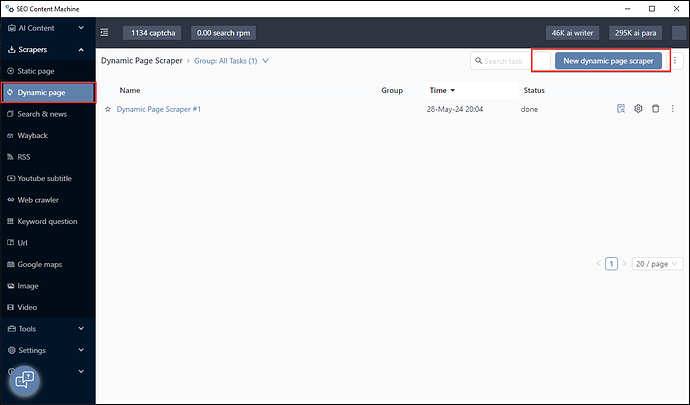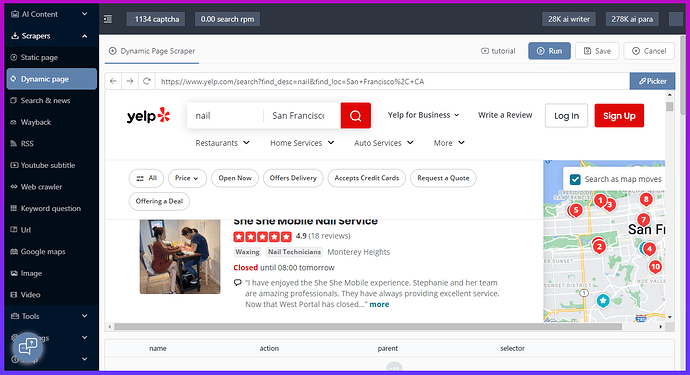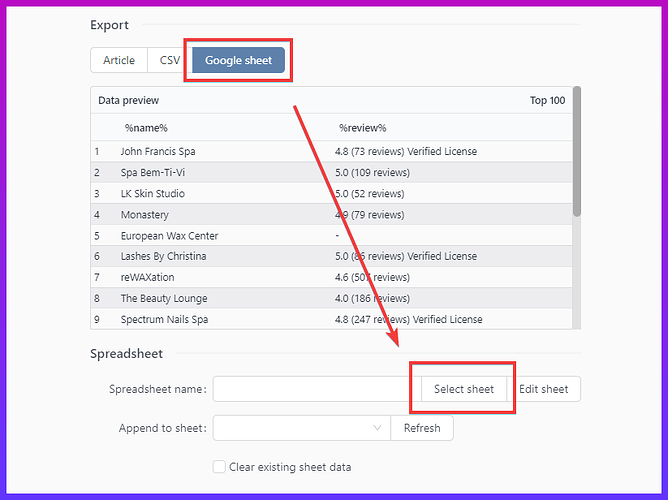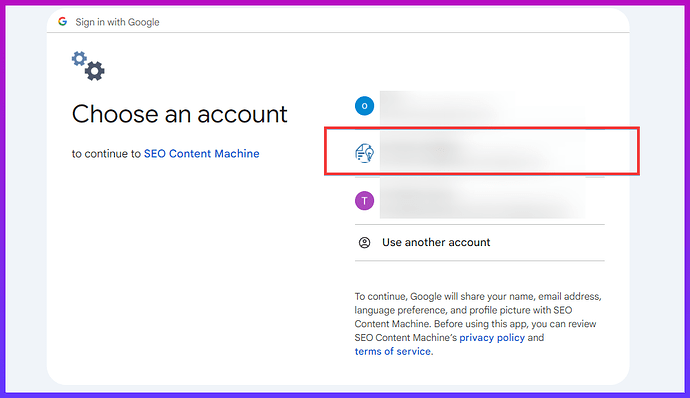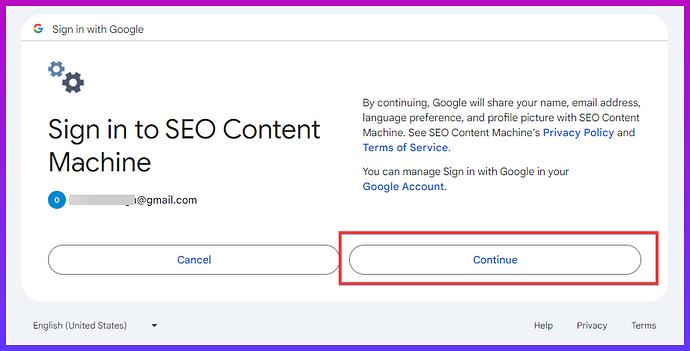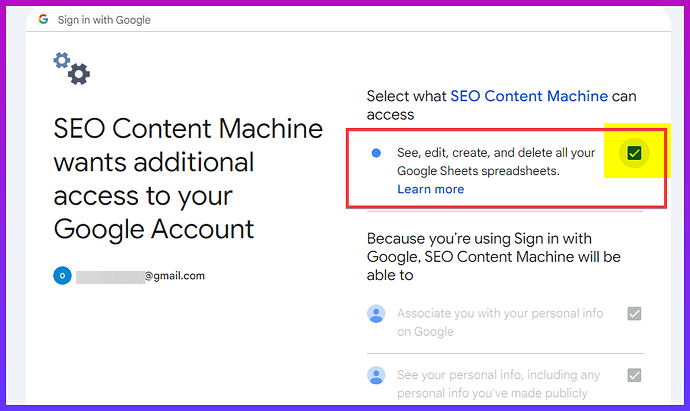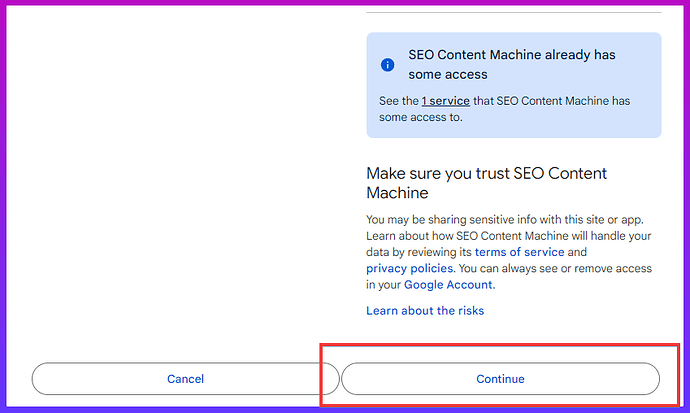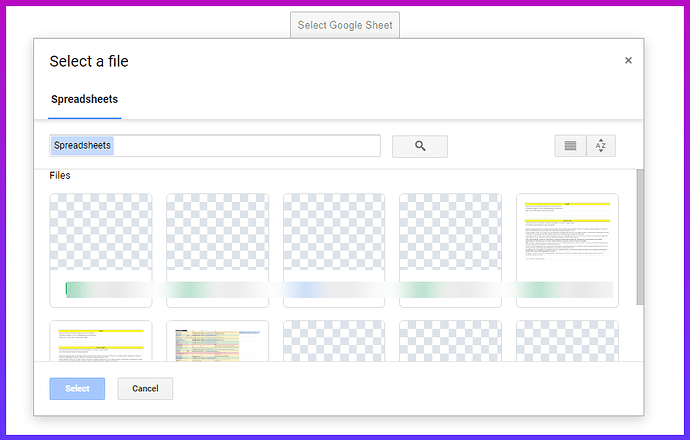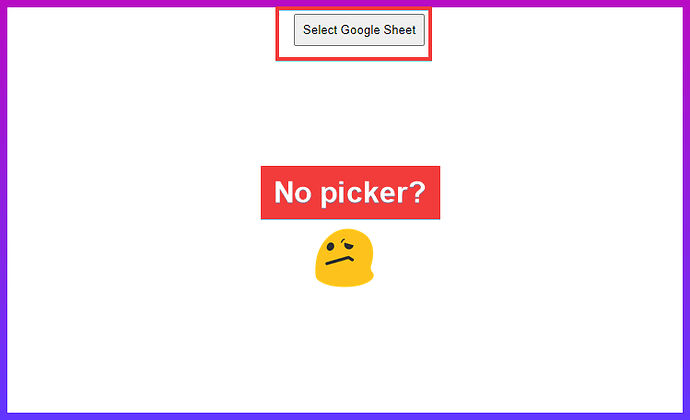You can export data scraped from the Dynamic scraper into a Google sheet.
Create new Dynamic scraper task
Pick elements to scrape
Yelp example:
https://www.yelp.com/search?find_desc=nail&find_loc=San+Francisco%2C+CA
Export > Google sheet
Under export, click Google sheet
Click Select sheet
You may need to sign into Google to allow access to sheets
Click Sign in
Focus on new browser window
SCM will open Google sign in on your desktop browser
Choose an account
Continue with sign in
Click on checkbox
Allow SCM to edit your Google sheets
Scroll down
Click continue
A new page in your browser will open
Select a sheet
Click select
Page will close
Navigate back to SCM App
Name of selected spreadsheet and sheets will be shown
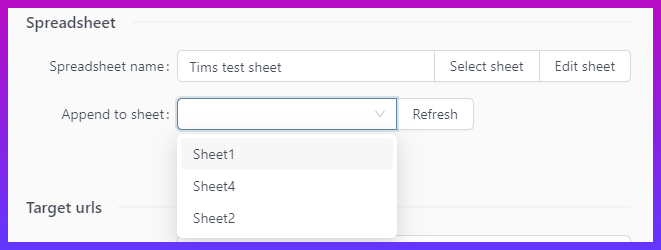
You can clear sheet of data before each run
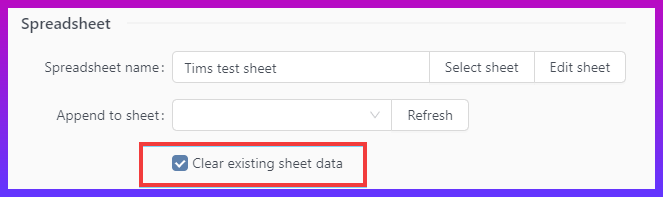
Otherwise SCM will append rows
Run task
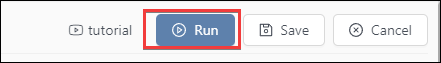
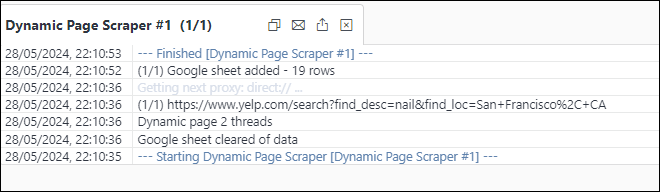
Sample
Open sheet to see new data
Errors?
If there is no picker
Click on Select google sheet
You didn’t give sheets access
This alert will display
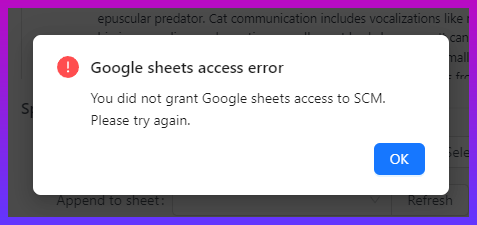
You forgot to click on the checkbox for sheets access
Just click on select sheet
Go through Google sign in again