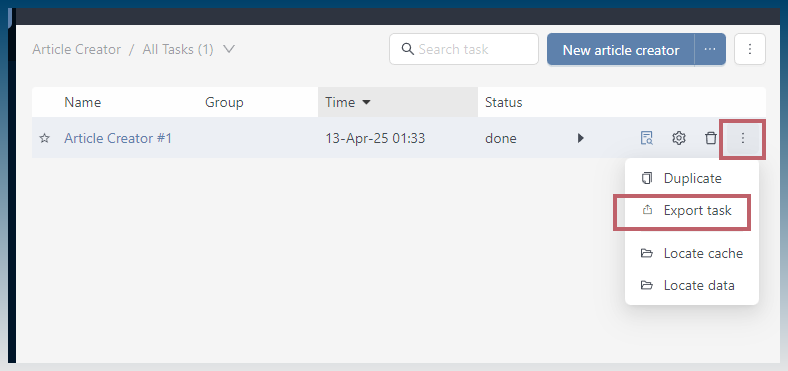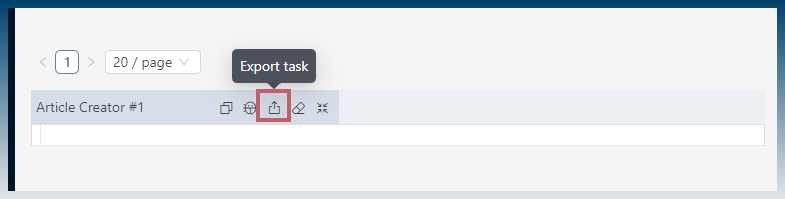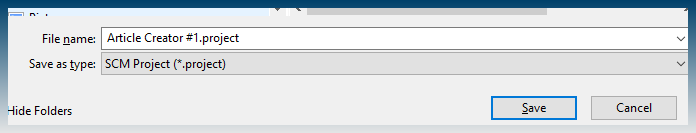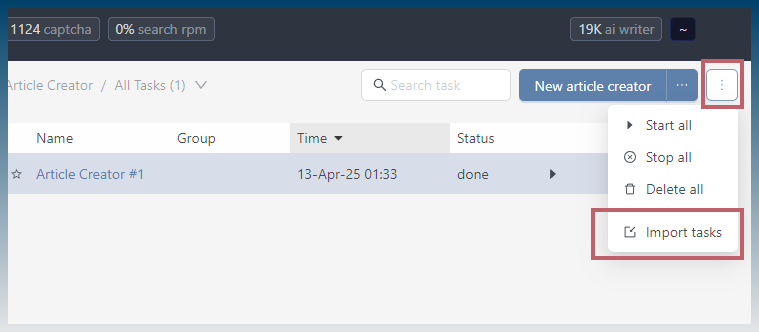You can export all the settings in a task to a file on your computer.
You can use this file to save task settings and import them at a later date to another PC etc.
If you have a problem with SCM, most likely support will ask you to send a task export as well.
All tasks can be exported.
How to export a task
Find your task.
Hover over the hamburger menu.
Click export task.
You can also export from the task log menu.
Click on your task.
Click on export task button.
The task is saved as a .project file.
How to import a task file
To import a task, just use import task button.
Located in hamburger menu on the top task menu.
You can import multiple tasks.