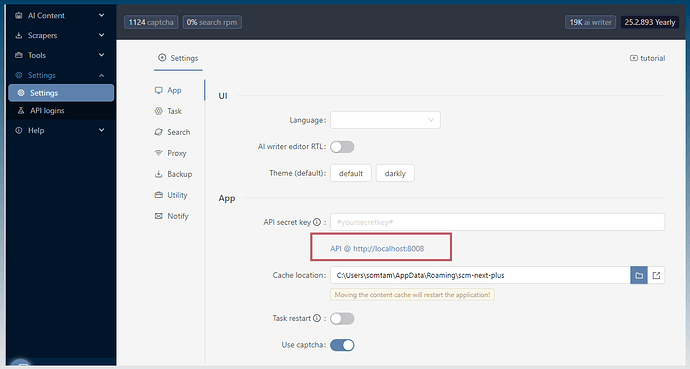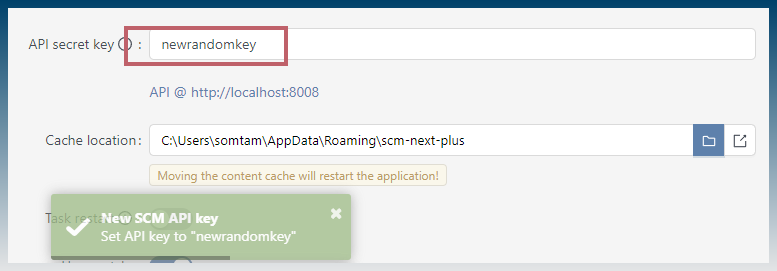SEO Content Machine ships with an API that allows you to control the program remotely via API calls.
You can provide other programs with the SCM API so that they can make remote calls to the SCM program to create new tasks and retrieve downloaded content.
Where can I find the SCM API url and port number?
When you have started SCM, you can find the API url listed in the Settings menu.
By default it will be on port 8008.
The default address you use to connect to SCM via API is
http://localhost:8008/
How to set an API key to secure access to the API
You can set an API key to protect access to the SCM API.
This is useful if you decide to open the SCM port to the internet for remote access.
Type in any password into the API secret key box.
Now all calls to the SCM API require this secret key or they will fail.
API Docs
The documentation for the SCM API is here:
http://seocontentmachine.com/api-docs
If you are a developer and want to control SCM via API, there is an online postman you can use to start exploring the API with examples.