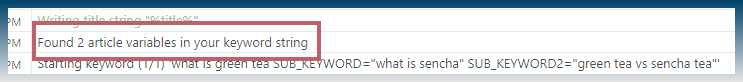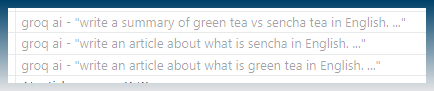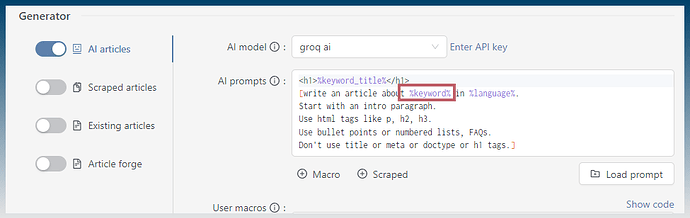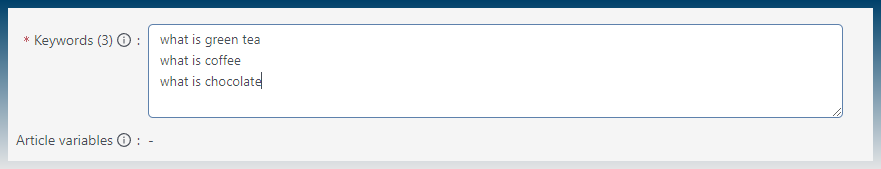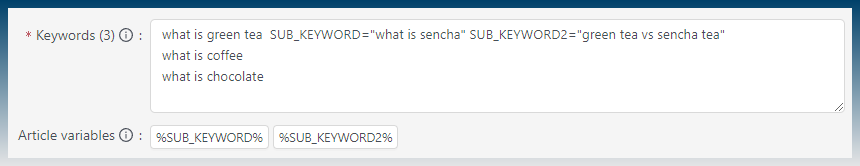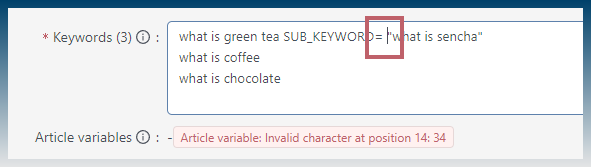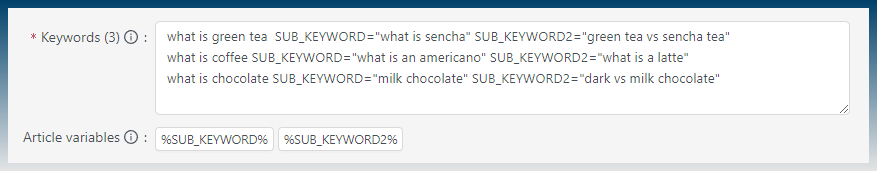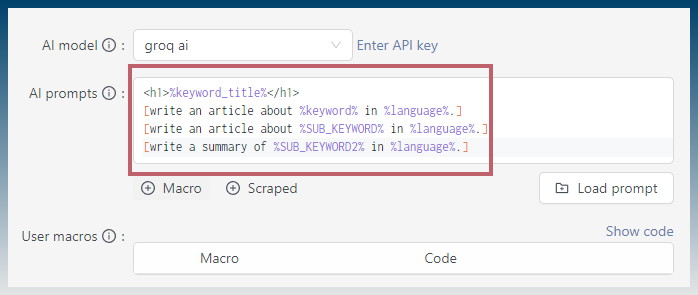Inside the article creator, AI articles generator the %keyword% macro is used to generate content from your keyword list.
%keyword% macro
Keywords taken from your keyword list
In the example above, the task will create 3 articles from your keyword list about:
- what is green tea
- what is coffee
- what is chocolate
What if you would like to add additional sub keywords to pass to your AI prompts?
How to use Article Variables
Article variables allow you to pass extra information to your AI prompts.
If you know about environmental variables, the syntax is the same!
Example of a 2 sub keywords.
After the main keyword there are 2 sub keywords.
They need to always be formatted like this:
VARIABLE_NAME="content in here"
The first part is the name of the new article variable
Then ‘=’ sign
Then contain the text value of the variable inside " " double quotes.
If done correctly…
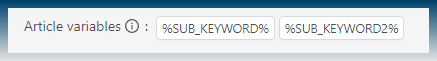
If done wrongly…
(missing double quotes)
(space between = and " sign)
Once your article variables are correctly set for each keyword you can use them in AI prompts and throughout the entire task settings.
Example article variables
- %SUB_KEYWORD%
- %SUB_KEYWORD2%
How to use article variables inside AI prompts
Just like %keyword%, we just use the %SUB_KEYWORD% macro where is needed.
This will send 3 different prompts to the AI model.
Example in task log.