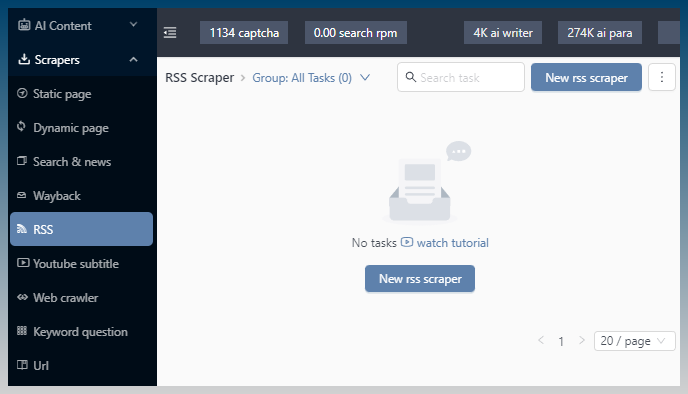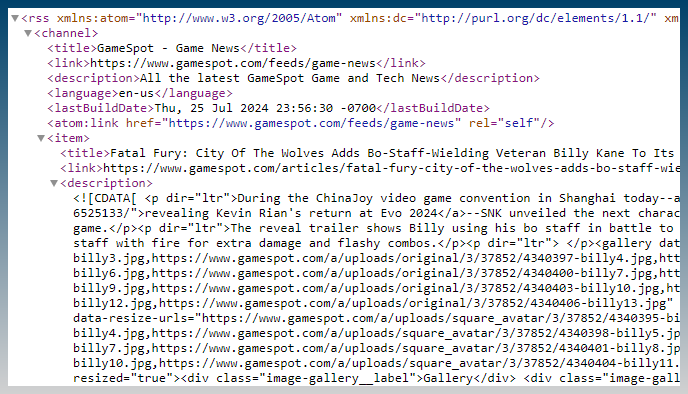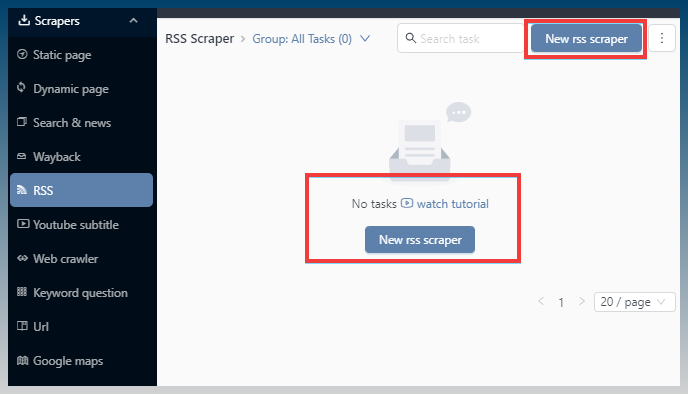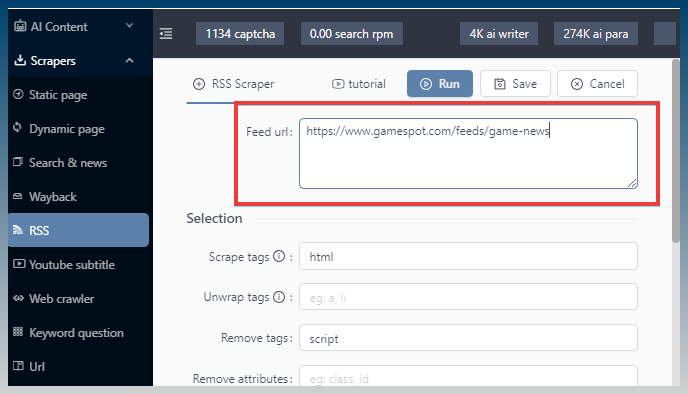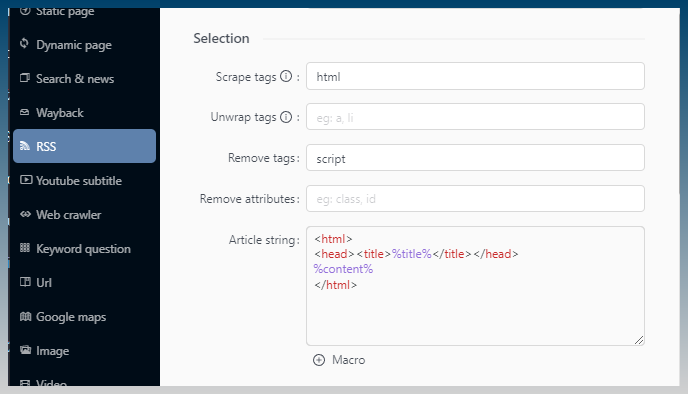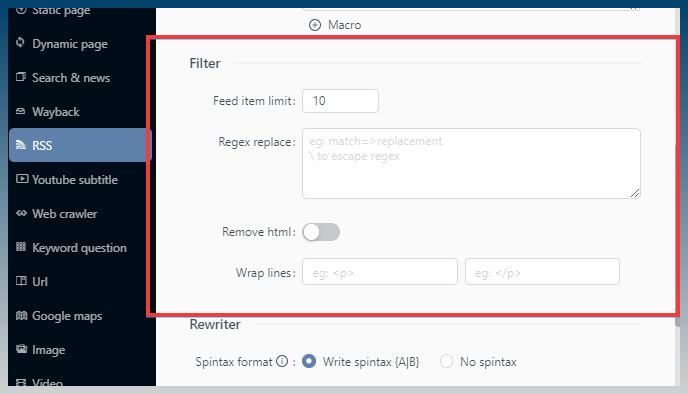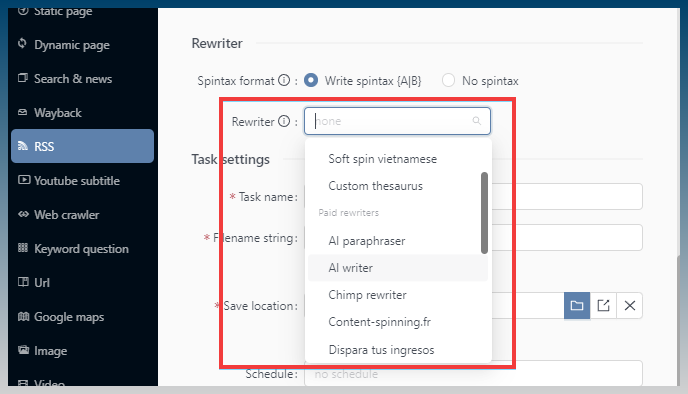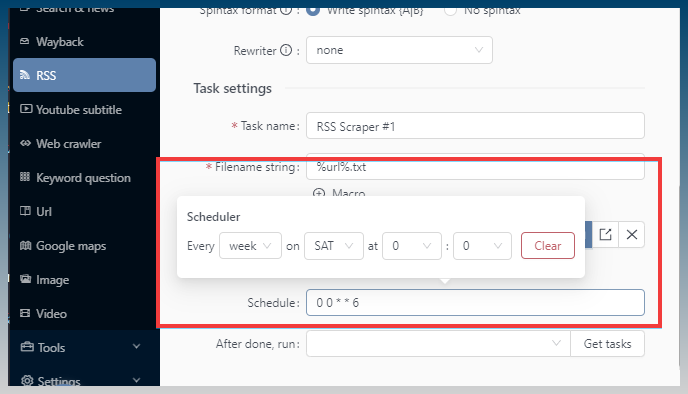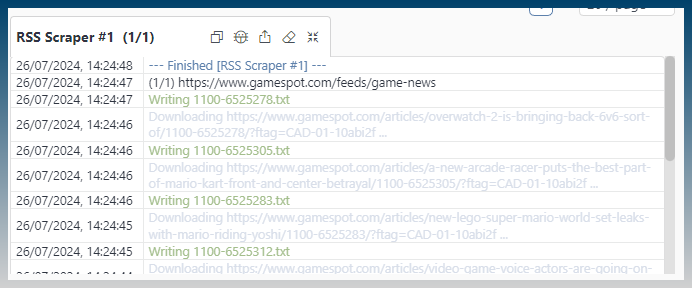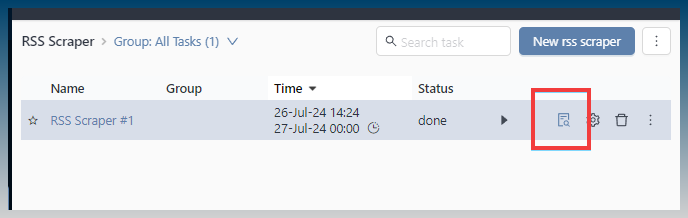RSS aka Really Simple Syndication, is a web feed url that lists the newest posts on a website.
With the SCM RSS tool you can process these feeds and download the newest articles from a website to your hard drive.
How to grab content from RSS feeds
Find the RSS tool under Scrapers
You need the url of an RSS feed
If you open a feed url in your browser it contains XML code markup
Click New rss scraper
Paste in the rss url
Review feed item selection options:
- Default is to download all content inside html tag.
- You can remove unwanted tags and markup.
- You can shape the output of the downloaded article using the ‘article string’
Under filter:
- Choose the max number of feed items to download.
- Apply a regex to find and replace words in the feed
- Remove all HTML from an article, then re-wrap content in a new tag
Under rewriter section.
You can use the ‘AI writer’ to rewrite all the content from an RSS feed so that it is unique.
Under task settings.
Set a schedule so that SCM automatically downloads new content.
Sample
The task log prints the RSS feed items being downloaded
Click preview button to see the content on your hard drive