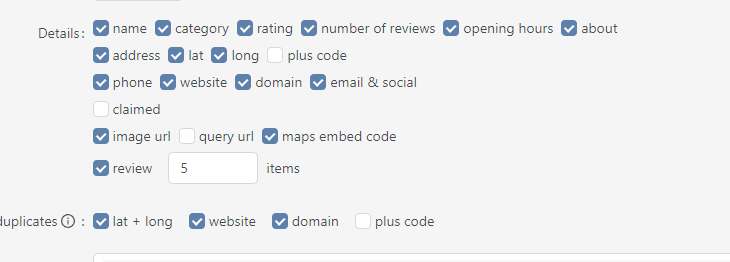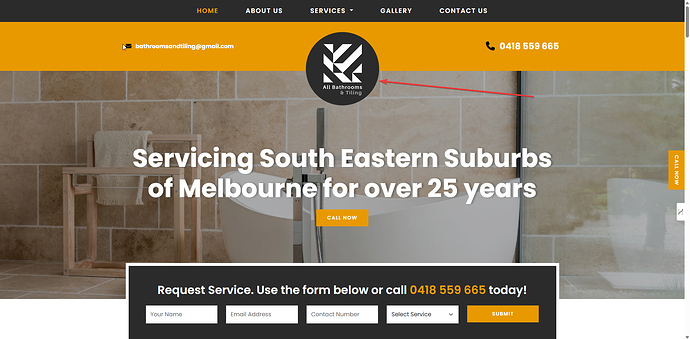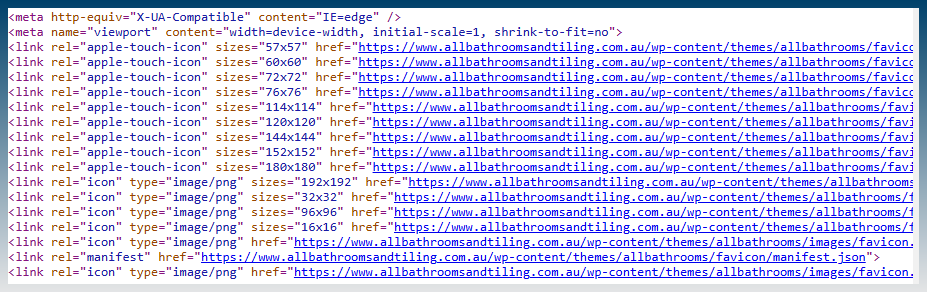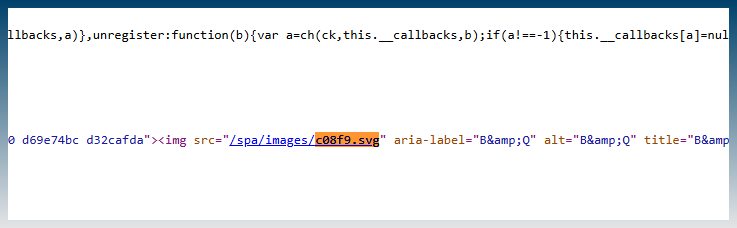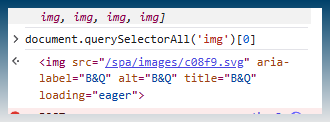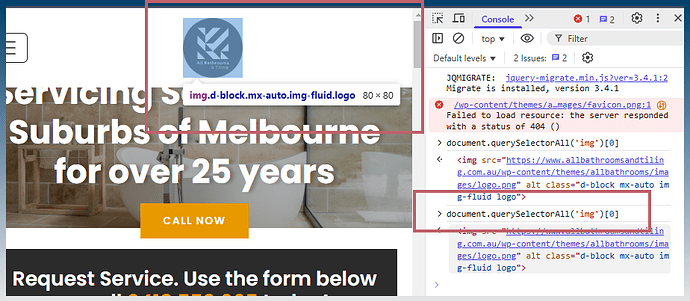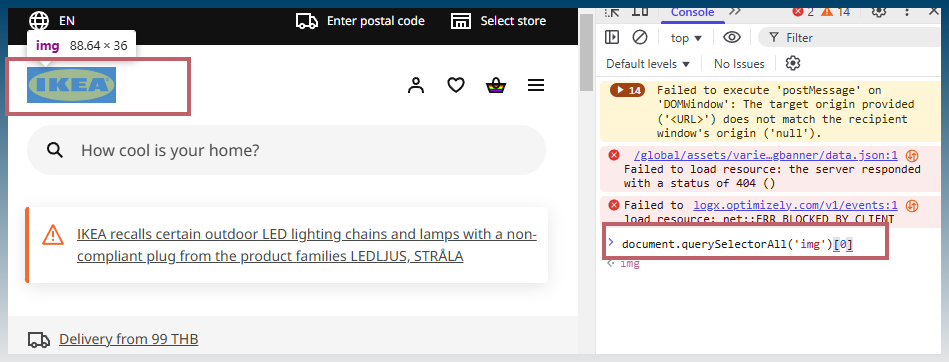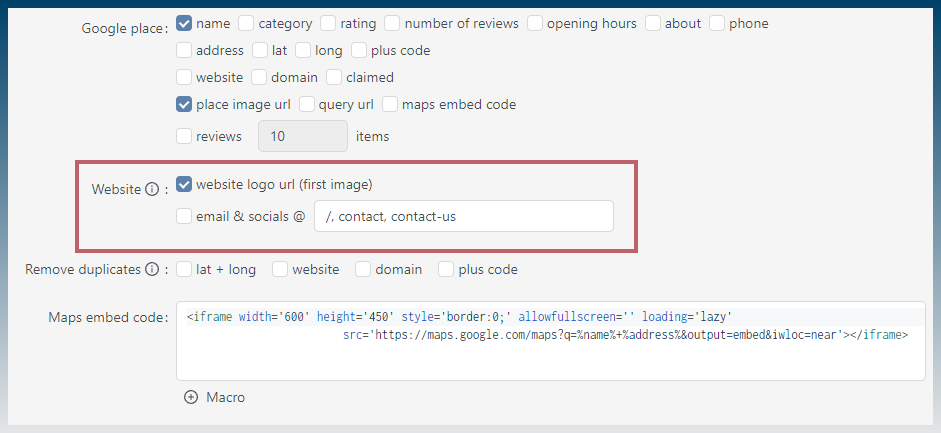When you say logo, do you mean the site favicon?
it is the logo on the main page because that is common in all sites, but some sites do not have a favicon.
Might be hard to find, as it isn’t always the first image on the page.
You would need to open up a site and give me example of what you consider the main page logo, maybe there is a regex we can use to find it?
Taking a screenshot of the web page might be more doable.
For example, in this screenshot, the image with the homepage link on the website is usually the image we consider a logo
.
Looking at the source,
That icon would match the icon part of the link.
But this is only true for wordpress sites, and not all of them might have it.
For example
But the actual icon is buried in the source as a random image.
However its the first image in the document.
In your example, its also the first image.
Appears on ikea that the first image is also the logo.
So your request can be completed as ‘download the first image’ found on the website.
I only tested it with these 3 sites, not sure if this is true for all sites.
So I can add a ‘download first image on site’ tick?
You are right, so maybe the image in the header can be scraped as majority of time the image in Header is the icon
Happy to add it and see how it goes.
Do you want images saved to a file or just as img tag with base64?
Or just a hotlink?
hotlink or url of the image, please. Thank you so much
Ready in next update!
Also re-arranged a some of the checkboxes and input fields.
Now email and socials checkbox is next to the input box with page targets.
Thank you so much, working great!