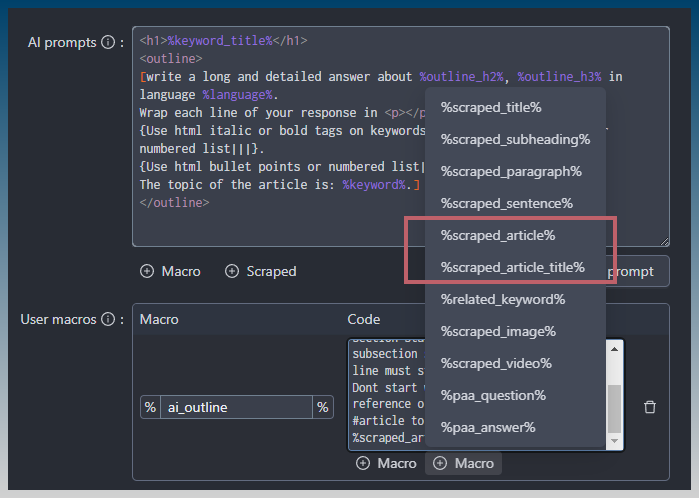Right now is everyone just pasting the SPR directly into a prompt and then adding the %scrape_article% under it? I’m just wondering if the UI is usable enough to add large repeating prompts like this
scm_Tim:
What is the character limit in the Prompt and variables box?
PS: I tried the SPR prompts and it didn’t work as good as I hoped. The results were too compressed and lost alot of the meat of the original articles … basically, all that was remembered were the basic tenants/concepts … which the AI already knew … leaving the support facts out. I am going to try to adjust the prompt to see if I can get a better result.
There is no character limit in prompts and variables box.
The only limit is the max_token that varies with the AI model.
If you hit that limit it either fails, or it probably trims and takes input up to the limit
If you need more words, try adding “Write in complete sentences” in the last part.
Keep in mind that spr is a concept/method of high compression, like 4k to 720-360p quality, for video analogy, there’s a trade off.
Wouldn’t work effectively if you need to mimic style of writing, for example.
Another trick is to add the unpack spr prompt in your actual task.
Well something to play around for token efficiency, lose 10-20% quality for 20-30% cost saving.
-
Is there a way to skip certain articles? (like reddit? Forums and other user-generated content often contain unfactual data)
-
If a youtube link is encountered, what happens? Can SCM return the transcript?
- Under serp section, there is filter url
- No it won’t grab subs, have to use YouTube tool for sub titles. But if it makes sense I can add it.
2 posts were split to a new topic: Scrape youtube subtitles inside article creator, instead of the video page description